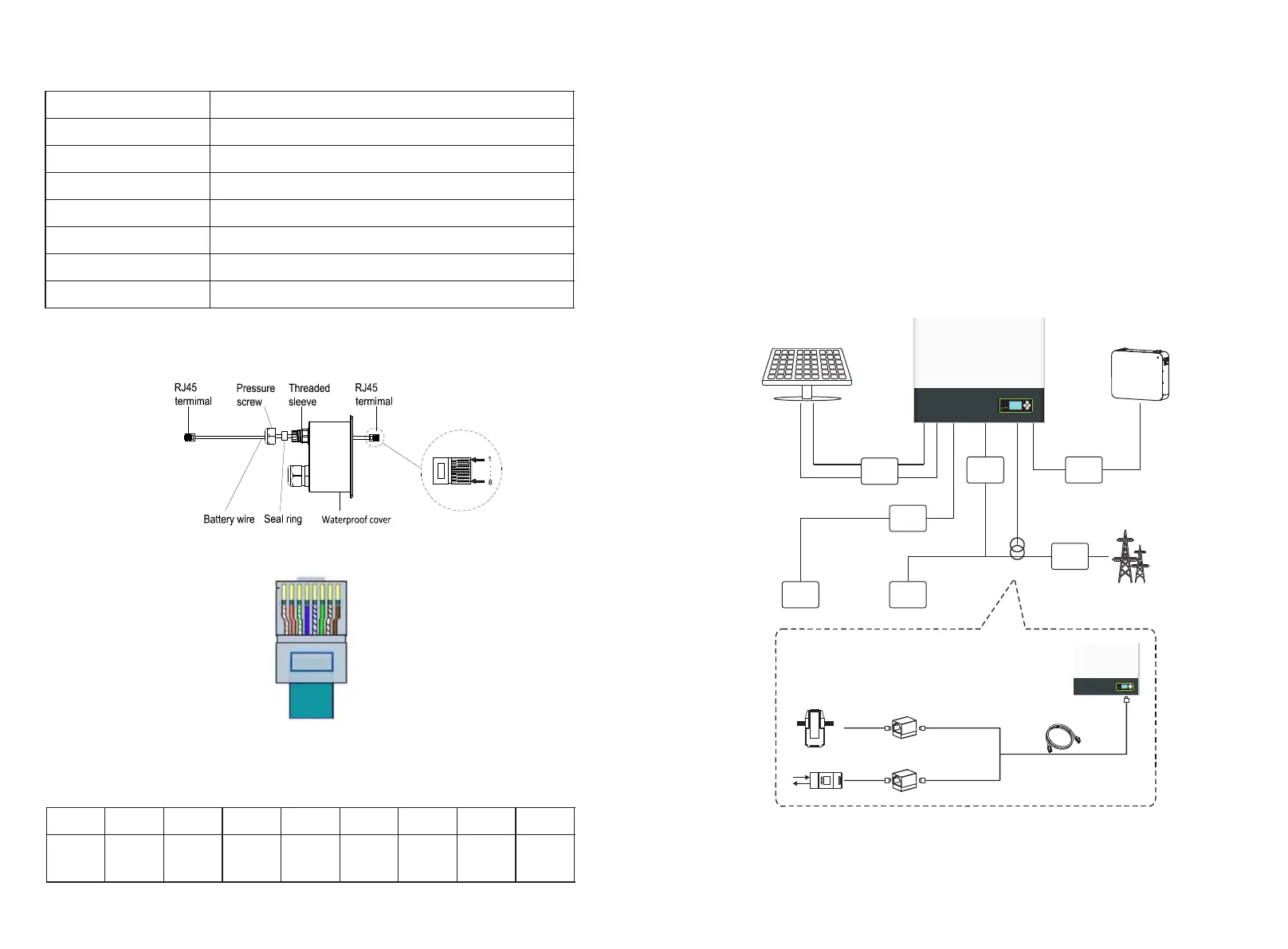Press battery terminal connector
LAN line RJ45 sequence as follow:
Chart 5.5
Chart 5.6
LAN line 1-8 colors as below:
15
16
Chart 5.7 SPH 3000-6000TL BL-UP
5.3 Installation Instructions
5.3.1 Attention Layout(length of sensors consider)
There're two types of sensors for use with SPH. One is wired current sensor, one is meter
sensor, if you choose wired sensor or meter. Before installing you should know
something that as below:
The cable of wired sensor is suggested not longer than 15m,and the meter is suggested
not longer than 100m. So you need to consider the length between SPH with combiner
box for the sensor should be installed in the live line.
The layout of the inverter for residential installation as follow:
Electic meter
CT
L line
L,N
L,N
10m
5m
5m
AC
Breaker
DC
Breaker
Hybrid Inverter
DC
Breaker
AC
Breaker
Sensor
Load
EPS
PV Array
Battery
EPS Grid
Electrical Gri
AC
Breaker
Load
AC
