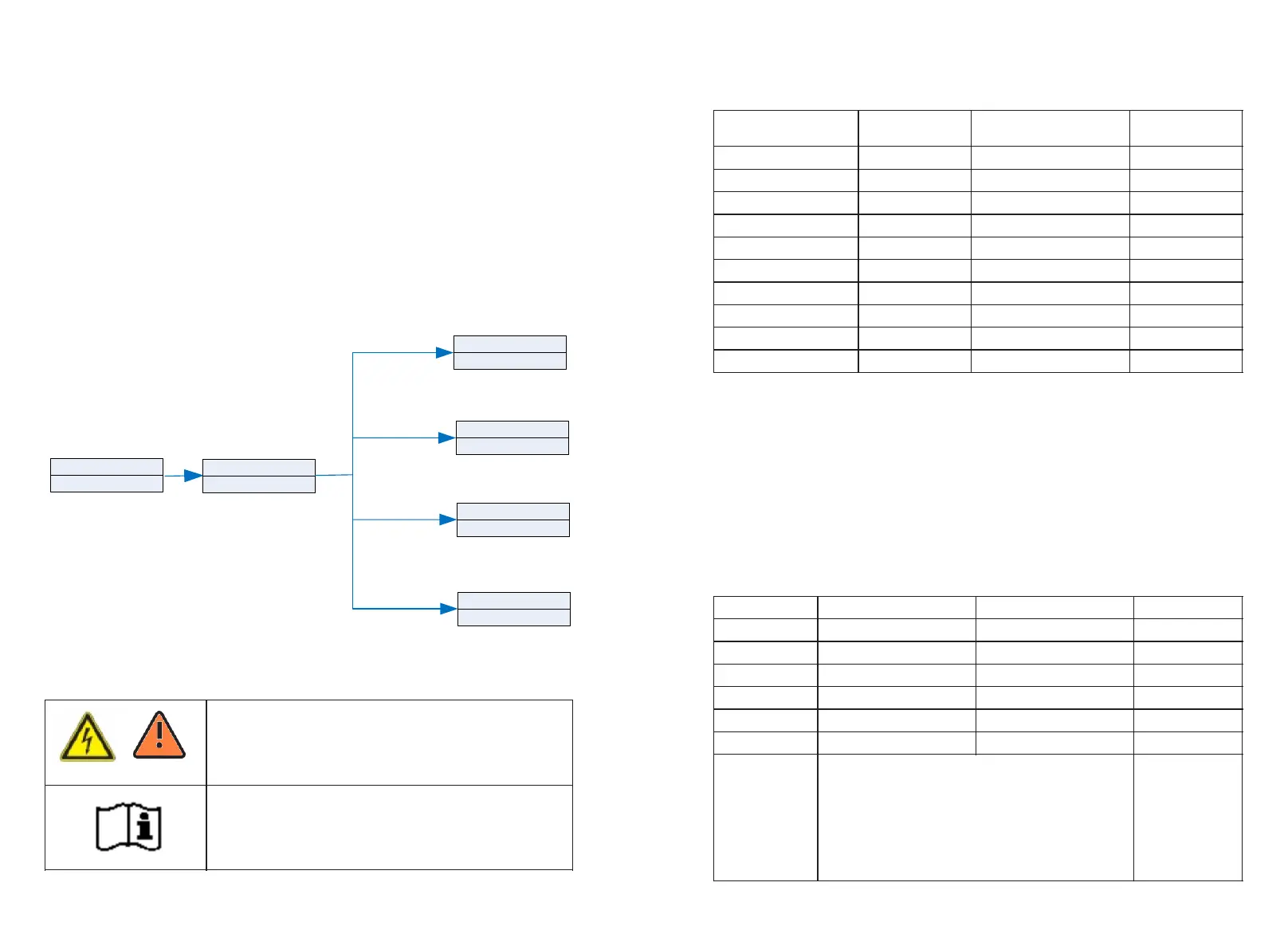6.5 Country setting
6.5.1 section describes how to set national security specifications
Growatt offers machines in a variety of specifications. For the SPH TL BL-UP series, the
specifications specified by the national safety regulations are set directly on the LCD,
without the need for the dip switch.
Note: For compliance with AS/NZS 4777.2:2020, installers will need to select country
using instructions in Section 6.5.3 or 6.5.4 and then select Region A, B, or C using
instructions in Section 6.5.7 .
6.5.2 Method for setting national security standards for SPH 3000-6000TL BL-UP
series models:
Single point down button toggle display or up button
Click the "OK" key to confirm the Settings.
Chart 6.15
Caution :
When setting national safety standards for the LCD, turn
off the PV switch and AC breaker, but turn on the battery
power.
Caution:
You need to calibrate the time that the machine is showing
after inverter starts up.
If the country is set incorrectly, please shut down the
inverter and set again.
DANGER
6.5.3 Switch to country table
Country/region /
regulations
Country/region /
regulations
6.5.4 Regional power grid setting
Note: This section is for compliance to AS/NZS 4777.2:2015 only
Growatt noticed the Volt-Watt and Volt-Var settings will become mandatory for some of
st
DNSP from 1 December.
2019 in Australia. All the Growatt inverters have capability to meet the different Volt-
Watt and Volt-Var settings.
Based on CEC notification, SA power network, Horizon Power, Western Power, EnergyX,
Ergon energy, Ausnet Services, Essential Energy, Jemena, Citipower, Powercor, Ausgrid
and Endeavour will have their own settings.
Steps of Country/Area setting in Growatt SPH models
Step1: Please configure Country/ Area follow the table below
Step2: Turn on the AC switch between the SPH
inverter and the power grid.
Step3: Turn on the AC switch of SPH inverter (both
AC and battery are turned on, if there is no battery,
only AC is turned on), and the inverter starts
automatically.
Step4: Make sure the inverter is connected to
Internet and staying online in the Shine Phone APP.
VDE 0126
EN 50438
WorkMode
VDE 0126
Chile
WorkMode
AS 4777
AU _sa_network
WorkMode
Europe
Area
General Area
Australia
Area
CEI 0-21
CEI 0-16
WorkMode
Italy
Area
Country/Area
WorkMode
WorkMode
SC : _ _ _ _
If you need to change safety
options, you need key password
47
48
