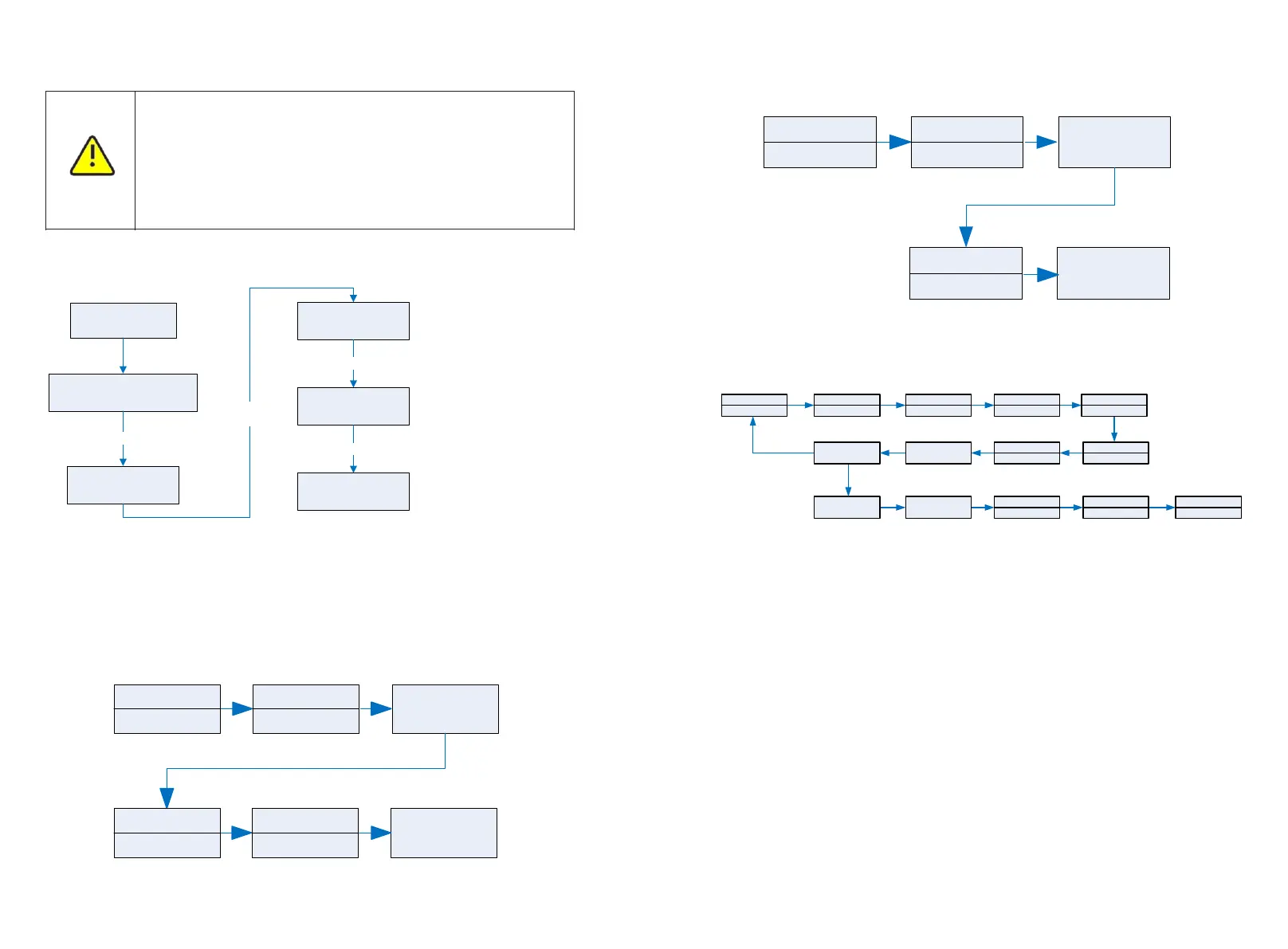1.Once the power quality and grid Settings have been selected during
debugging, these Settings should be locked and cannot be edited
(unless they can be changed by Growatt authorization password).
2.After setting the power quality and power grid, you can check
whether the safety regulations are correct through the mobile APP.
3.When the Country setting is complete, we need to select the right
Power Quality Response Mode, if we don't select any mode, the
inverter will run under default mode different from region.
WARNING
6.5.4 Check firmware version, Region, Country/Area and Power Quality Response
Modes
Chart 6.16
6.5.4 Check firmware version, Region, Country/Area and Power Quality Response
Modes
Single point down button toggle display or up button
Click the "OK" key to confirm the Settings.
Enter the correct password to change the country/region, region, and PQRM Settings.
Reset Country
Reset Region
Chart 6.18
Reset PQRM
Chart 6.19
Note: If dnsp needs setpoints other than the default values, please refer to the
attachment:
adjust the setpoints from the regional default values instruction。
WorkMode
Input& Output Para
WorkMode
(Lead acid)Vb:xx.xV
(Lithium)Vb /Cb:xx.xV/xxx%
WorkMode
FW Version:RAXX
Press the down button
Press the down
button
WorkMode
Model:GTXXXXXXXX
Press the up button
WorkMode
FW Version:RAXX
Press “OK”button
WorkMode
MCU:RAAA -XXXXXX
MCU firmware version
is confirmed
Region , country /region and
power quality response mode
identification
Power
XXXXw
Etoday
XXXXkWh
Etotal
XXXXw
Grid
XXXvXXXHz
PV1
XXXvXXXHz
PV2
XXXvXXXHz
PV3
XXXvXXXHz
Set parameterMore Info
Model :S 03 B 00 D 00
T00P 00 U 00 M 0000
FW Ver :AM X.X
Country /Area
Australia
Region
A/B/C / NC
PQRM
Volt-Var
Growatt
PV Inverter
Country /Area
Australia
Set OK
Set Region
A B C
Set OK
Chart 6.17
Growatt
Set parameter
General
Advanced
Password
***
Set Country
XXXXXXX
Set OK
Set Country
VDE 0126
49
50
