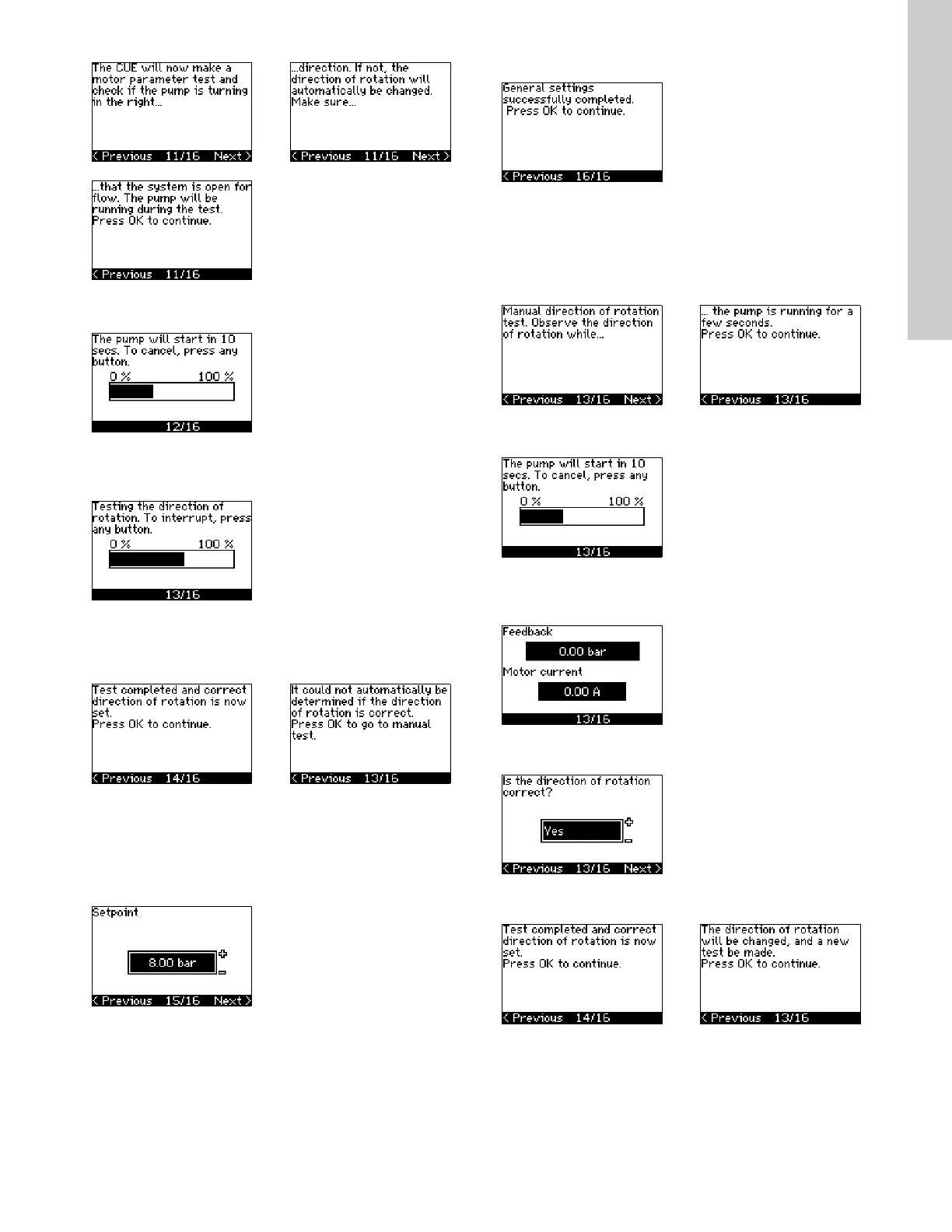23
English (US)
Information displays.
• Press [OK] to continue.
The pump starts after 10 seconds.
It is possible to interrupt the test and return to the previous
display.
The pump runs with both directions of rotation and stops
automatically.
It is possible to interrupt the test, stop the pump and go to manual
setting of the direction of rotation.
11.3.17 Setpoint (15/16)
Set the setpoint according to the control mode and sensor
selected.
11.3.18 General settings are completed (16/16)
• Press [OK] to make the pump ready for operation or start the
pump in the "Normal" operating mode. Then display 1.1 of the
"OPERATION" menu will appear.
11.3.19 Manual setting when the direction of rotation is
visible (13/16)
It must be possible to observe the motor fan or shaft.
Information displays.
• Press [OK] to continue.
The pump starts after 10 seconds.
It is possible to interrupt the test and return to the previous
display.
The pressure will be shown during the test if a pressure sensor is
connected. The motor current is always shown during the test.
State if the direction of rotation is correct.
The correct direction of
rotation has now been set.
• Press [OK] to set the
setpoint. See section
11.3.17 Setpoint (15/16).
The automatic setting of the
direction of rotation has failed.
• Press [OK] to go to manual
setting of the direction of
rotation.
•Yes •No
The correct direction of
rotation has now been set.
• Press [OK] to set the
setpoint. See section
11.3.17 Setpoint (15/16).
The direction of rotation is not
correct.
• Press [OK] to repeat the test
with the opposite direction
of rotation.