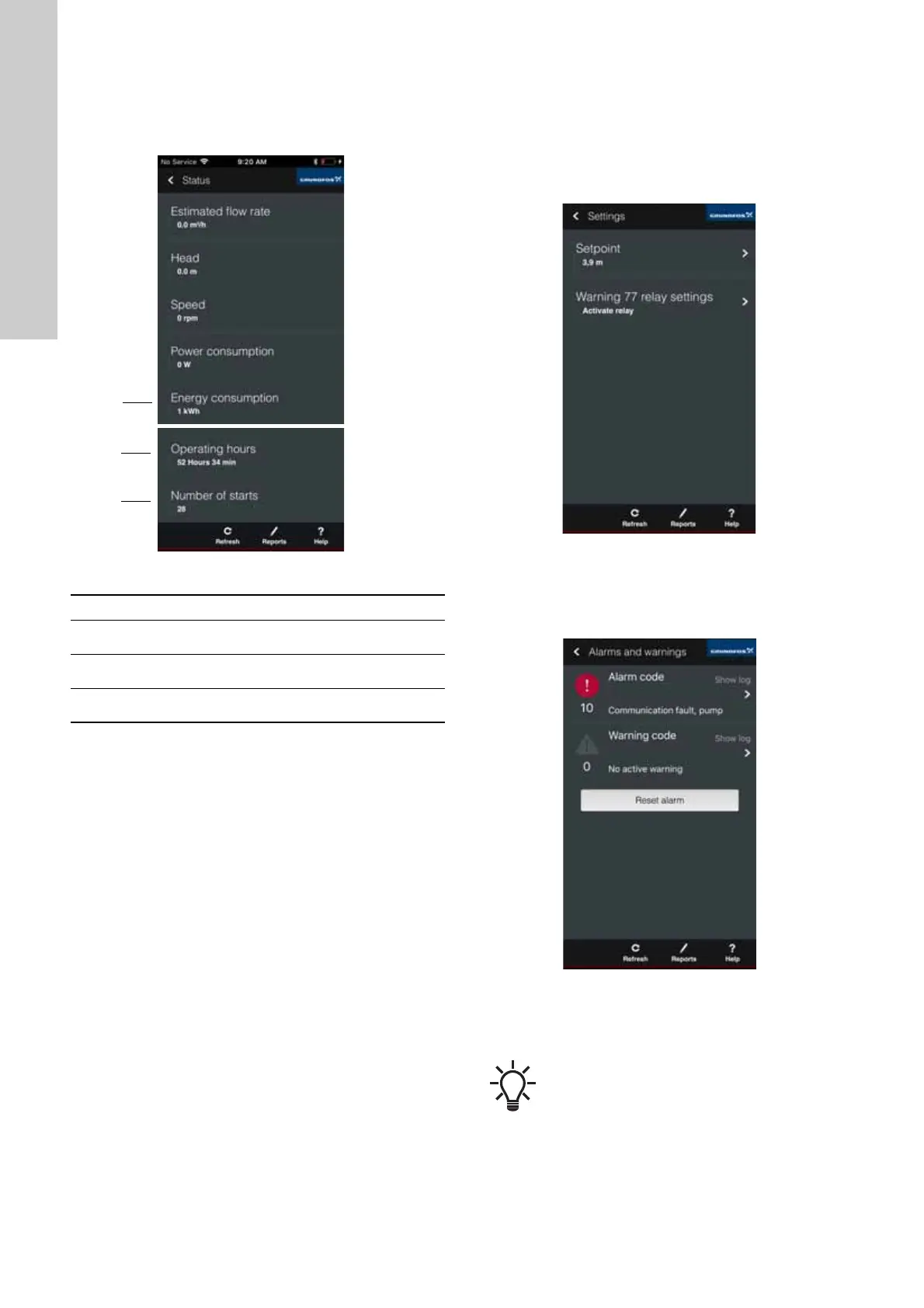English (GB)
26
8.3.2 "Status" menu
The "Status" menu gives an overview of the pump's current
operating status. To access the menu, connect the pump to
Grundfos GO. See section 4.3 Pairing and unpairing twin-head
pumps, and choose the "Status" menu from the dashboard.
Fig. 33 "Status" menu
8.3.3 "Settings" menu
The "Settings" menu allows you to:
• Adjust the proportional pressure, see section 8.2.1 Adjusting
the proportional pressure using Grundfos GO Remote for
instructions.
• Configure the Warning 77 relay setting, see section
9.5.1 Activating and deactivating the fault relay for
instructions.
Fig. 34 "Settings" menu
8.3.4 "Alarms and warnings" menu
This menu lets you read out alarm codes and text. A log history of
previous alarms and warnings is also available.
Fig. 35 "Alarms and warnings" menu with alarm
For more information on warnings and alarms, see section
9. Fault finding the product.
status menu 1 - status menu 2
Pos. Description
1
The accumulated energy consumption. This cannot be
reset.
2
The amount of time the product has been operating.
This is an accumulated value that cannot be reset.
3
The total number of times the pump has been started
since installation.
TM06 8583 0817
Alarm_Warning
You can also reach the menu by tapping Grundfos
Eye on the dashboard, see pos. 2, fig. 32.