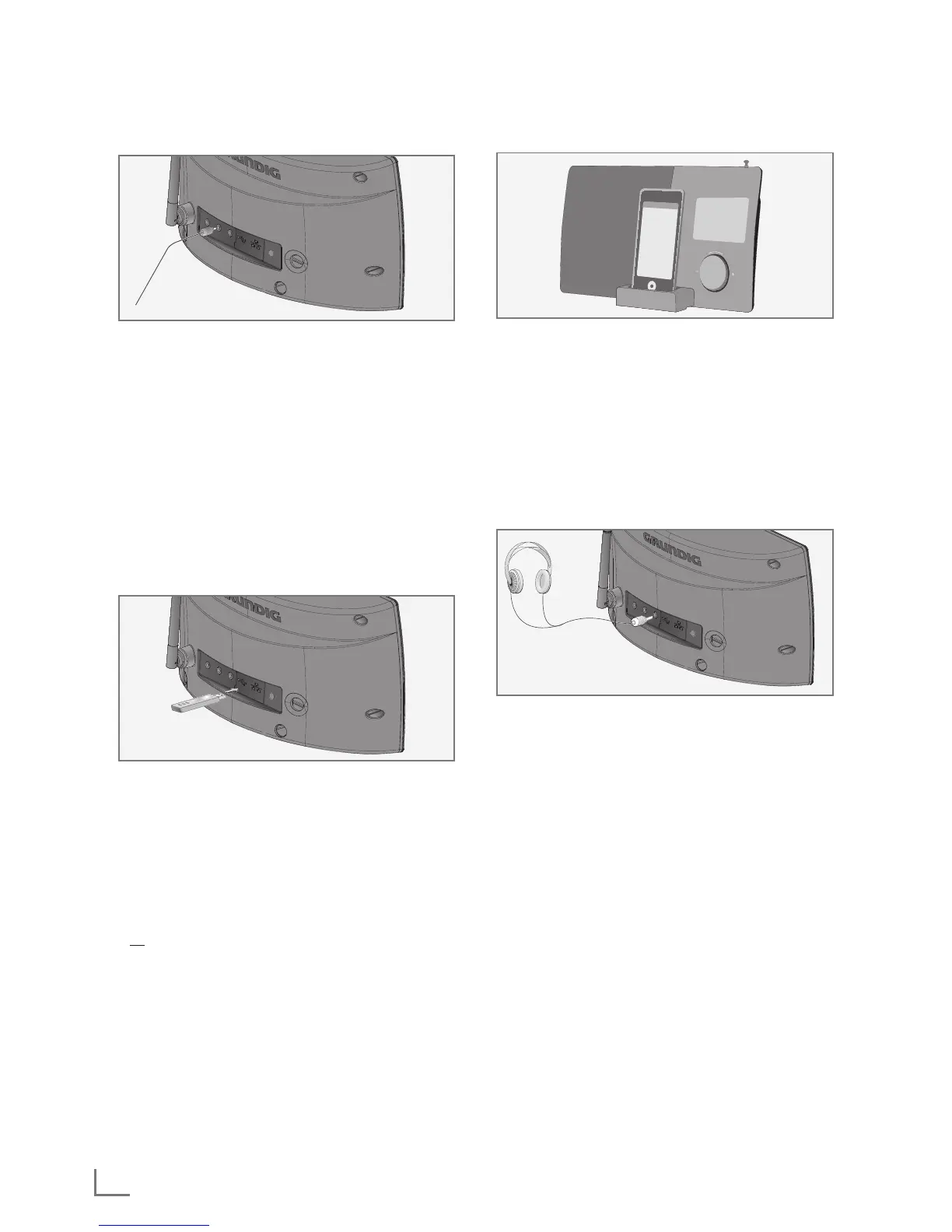ENGLISH
12
CONNECTION AND PREPARATION
---------------------------------------
Connecting external devices
Notes:
7
Switch the device off before you connect
external devices.
1 Use a standard audio cable to connect the au-
dio output of the external device to the socket
»AUX IN« on the back of the device.
Connecting an MP3 player or a
USB memory stick
The device supports most MP3 Players or USB
memory sticks.
Note:
7
The device must be switched off while the
USB connection is being made. If it is not
switched off, data could be lost.
1 Connect the USB interface of the MP3 player
to the »USB« socket on the device (on the
back) using a standard USB cable;
or
insert the USB plug of the USB memory stick in
the »USB« socket on the device (on the back).
Notes:
7
To remove the MP3 player or the USB
memory stick, switch off the device and pull
out the cable for the data medium.
7
The USB socket on the device does not
support a connection for a USB extension
cable and is not designed for directly
connecting to a computer.
Connecting the iPod/iPhone
The device uses the iPod Universal Dock connec-
tor, developed for use with iPod/iPhone.
1 Press the »iPod dock drawer« on the front
side of the device to open it.
2 Insert the iPod/iPhone into the »iPod dock«
connector carefully until it latches into place.
Connecting the headphones
1 Insert the headphone plug (ø 3.5 mm) into
the »U « socket on the back of the device.
– The loudspeakers of the device are switched
off.
Note:
7
Excessive sound pressure from the ear-
phones or headphones can cause hearing
loss.
