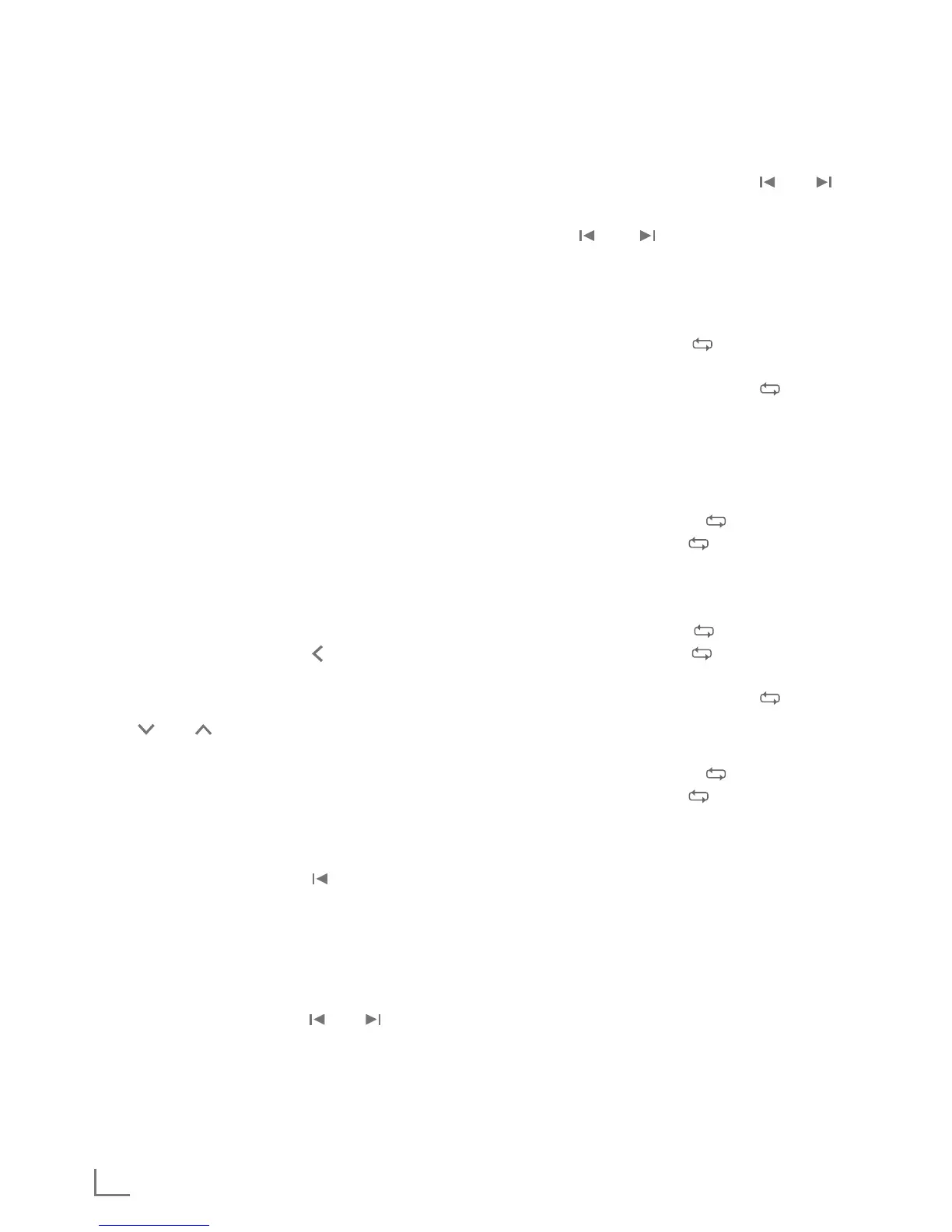ENGLISH
32
Displaying information
You can check whether the iPod/iPhone model
used displays information on the device display.
1 Press »i«.
– Display: »Authentication: Success«, the infor-
mation is displayed.
– Display: »Authentication: - -«, the information
is not displayed.
2 Display further information using »i«.
– The following displays appear in succession:
Elapsed playing time and total playing time
of the track, artist, track name, album, cur-
rent date.
Note:
7
The respective information is displayed con-
tinually if »i« is not pressed again.
Navigate with the iPod/iPhone
menu
You can navigate with the iPod/iPhone menu
and the buttons of the remote control.
1 During playback, press » « for switching one
menu level backwards.
2 Select the menu item (e.g. Artists) by pressing
» « or » «.
3 Activate the menu item by pressing »OK«
on the remote control or by turning the Jog-
Shuttle.
Repeating the current track
1 During playback, press » « on the device or
on the remote control.
– The track is repeated from the beginning.
The playing time is »0:00«.
Selecting another track or file
1 During playback, press » « or » « on the re-
mote control repeatedly until the track or file is
reached.
– Playback of the selected track or file starts
automatically.
Searching for a passage within
a track or file
1 During playback, press and hold » « or » «
to move through the current file or track.
2 Release » « or » « when the passage has
been found.
– Playback continues.
Repeating a track (Repeat One)
1 During playback, press » « once on the re-
mote control.
– The iPod/iPhone display shows » «.
– The current file/track is repeated.
Note:
7
While repeat is active, you cannot select an-
other file/track.
2 To quit this function, press » « on the remote
control repeatedly until » « disappears from
the display of the iPod/iPhone.
Repeating all tracks or files (Repeat All)
1 During playback, press » « on the remote
control repeatedly until » « appears on the
display of the iPod/iPhone.
– The iPod/iPhone display shows » «.
– All the tracks or files in the playlist/album
are played back repeatedly.
2 To quit this function, press » « on the remote
control repeatedly until » « disappears from
the display.
iPod/iPhone MODE
