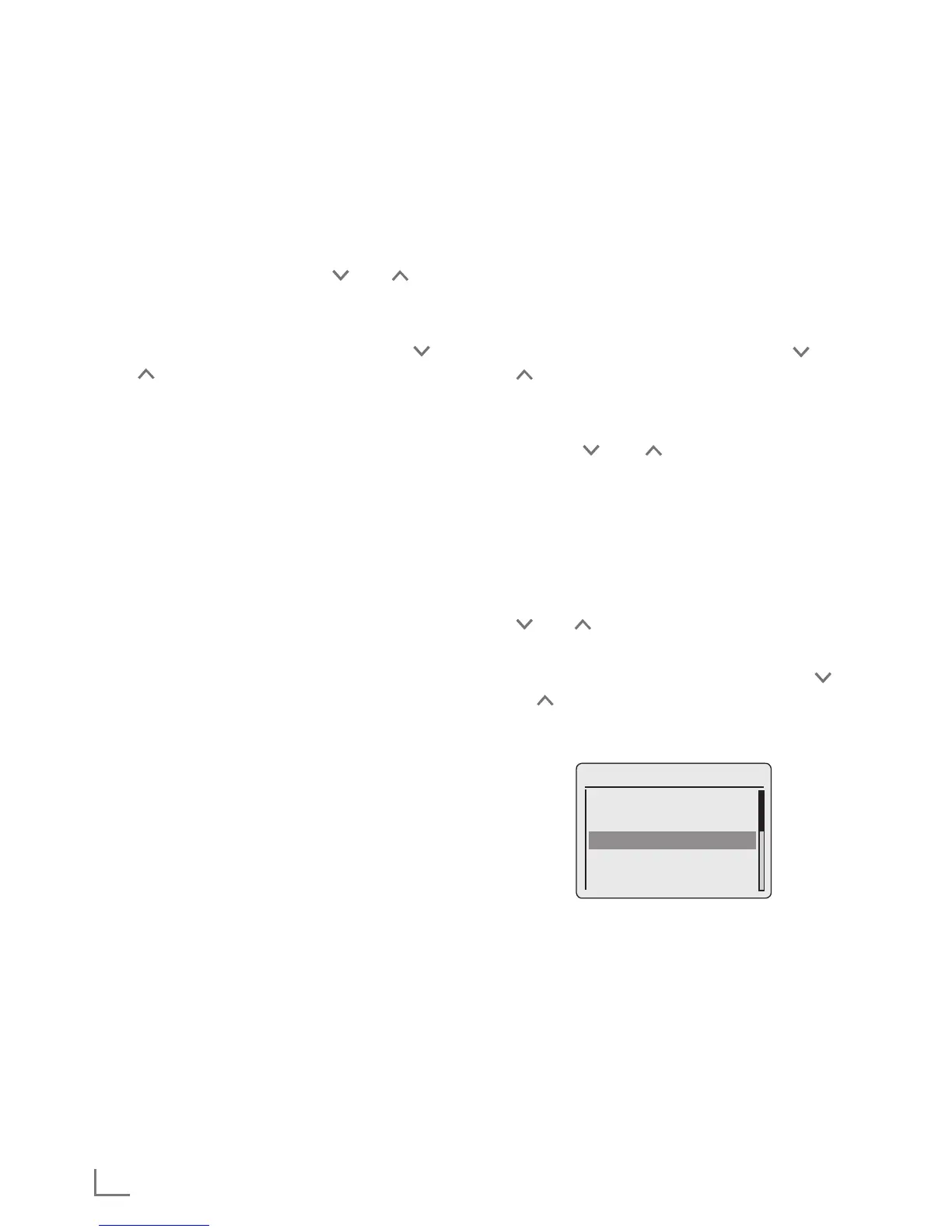Opening the most recently
selected Internet stations
The device saves the 10 most recently selected
radio stations in a folder which you can open at
the same time as the station list.
1 In the »Station list« menu, select the »Last lis-
tened« option by pressing » « or » « or by
turning the Jog-Shuttle and confirm by pressing
»OK«.
2 Select the radio station by pressing » « or
» « or by turning the Jog-Shuttle and confirm
by pressing »OK«.
– »Connecting…« and then »Loading« ap-
pears in the display, after a short time the
station is played.
Displaying information about
Internet radio stations
1 While an Internet radio station is playing,
press »i« repeatedly.
– The information provided by the broadcaster
is displayed.
Listening to a Podcast
Unlike a radio station that is broadcast live, a
podcast can contain several programs which are
updated regularly and automatically. The pod-
cast and associated programs can be played at
any time.
These programs may date back several weeks
or they may have just appeared.
1 Press »MENU« to open the menu.
2 Select the »Main menu« by pressing » « or
» « or by turning the Jog-Shuttle and confirm
by pressing »OK«.
3 Select the input source »Internet radio« by
pressing » « or » « or by turning the Jog-
Shuttle and confirm by pressing »OK«.
– »Connecting…« and then »Loading« ap-
pears in the display.
4 Open the »Internet radio« menu using
»MENU«.
5 Select the option »Station list« by pressing
» « or » « or by turning the Jog-Shuttle and
confirm by pressing »OK«.
6 Select the option »Podcasts« by pressing » «
or » « or by turning the Jog-Shuttle and con-
firm by pressing »OK«.
– The submenu for the Podcast options opens.
Time/Date
Podcasts
Location >
Genre >
Search podcasts
Notes:
7
You can now also search for, and play, Pod-
casts by country (Option »Location«), by
genre (Option »Genre«) or by name (Op-
tion »Search podcasts«).
7
The structure and the content may differ.
