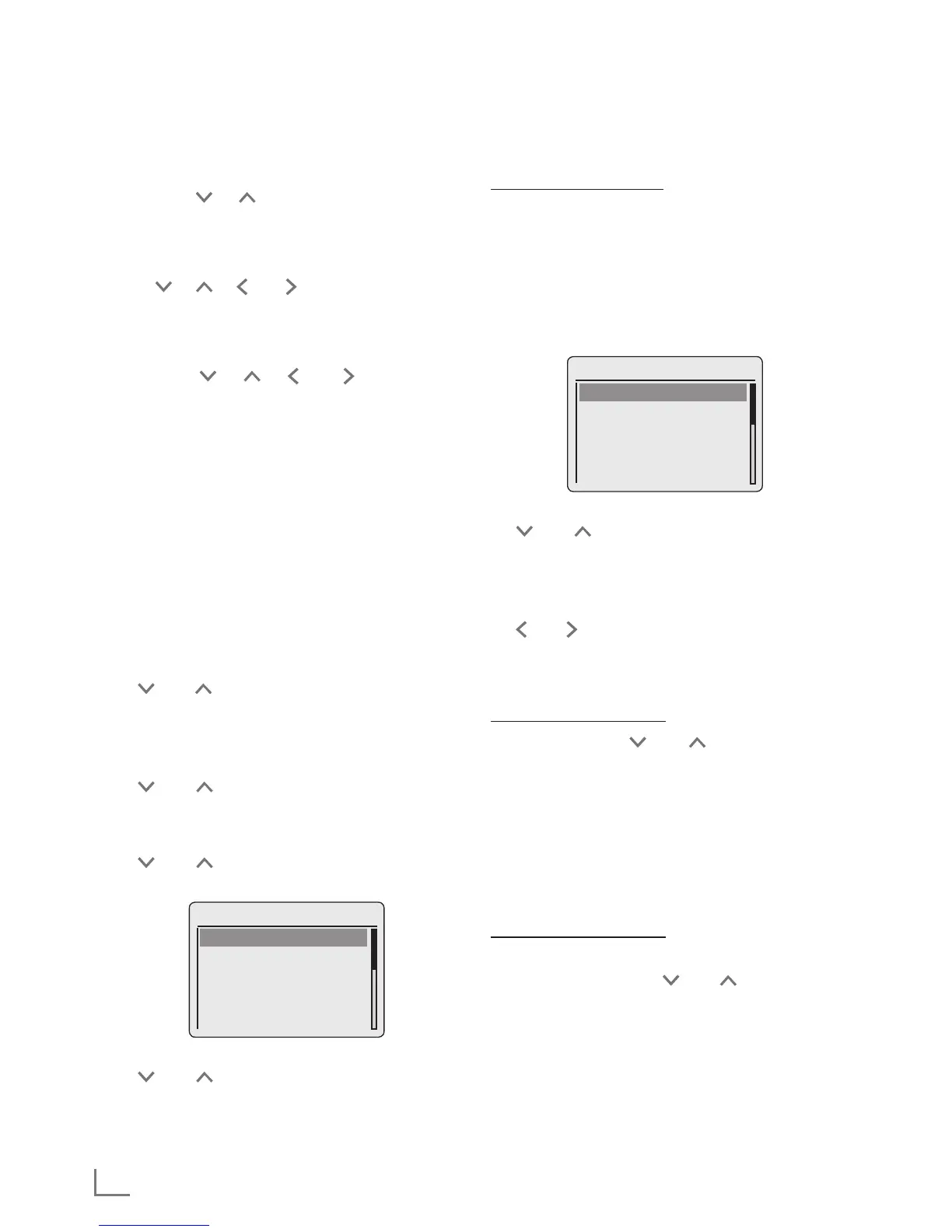Notes:
7
You can choose between numbers, lower and
upper case letters, and special characters.
7
Press » «, » « to scroll through the menu
pages (numbers, letters, special characters,
etc.).
7
If you make a mistake during entry, press
» «, » «, » « or » « to select the push but-
ton »BKSP« and press »OK« to confirm. The
last character is deleted.
7
If you wish to exit the menu prematurely,
press » «, » «, » « or » « to select the
push button »CANCEL« and press »OK« to
confirm.
– After successful registration, the message
»Setup wizard completed« appears.
10 Press »OK« to end the setting.
Selecting the menu language
After the first installation, you can choose your
preferred menu languages. The preset setting is
»English«.
1 Press »MENU« to open the menu.
2 Select the option »Main menu« by pressing
» « or » « or by turning the Jog-Shuttle and
confirm by pressing »OK«.
– The »Main menu« menu opens.
3 Select the option »System settings« by pressing
» « or » « or by turning the Jog-Shuttle and
confirm by pressing »OK«.
4 Select the option »Language« by pressing
» « or » « or by turning the Jog-Shuttle and
confirm by pressing »OK«.
Time/Date
Language
English
French
German
Italien
Spanish
5 Select your preferred language by pressing
» « or » « or by turning the Jog-Shuttle and
confirm by pressing »OK«.
6 Press »MENU« to end the setting.
Searching for and saving FM
stations
Setting the search mode
There are two different automatic station search
modes.
1 Press »M« repeatedly on the remote control or
»MODE« on the device until »FM radio« ap-
pears on display.
2 Press »MENU« to open the »FM« menu.
Time/Date
FM Radio
Scan setting
Audio setting
System settings
Main menu
3 Select the option »Scan setting« by pressing
» « or » « or by turning the Jog-Shuttle and
confirm by pressing »OK«.
– Display: »Strong stations only?«.
4 Select your setting (»Yes« or »No«) using
» « or » « or by turning the Jog-Shuttle and
confirm by pressing »OK«.
5 Press »MENU« to end the setting.
Automatic station search
1 Press and hold » « or » « or press the Jog-
Shuttle. When you release the button, the auto-
matic search stops at the next station.
– If RDS information is transmitted by the
broadcaster, then the device saves the sta-
tion name. If station and title information is
transmitted, it will appear as ticker text after
a short time.
Tuning stations manually
1 Move the frequency forward in brief steps by
repeatedly pressing » « or » «.
– The frequency goes up or down in 50 kHz
steps.
