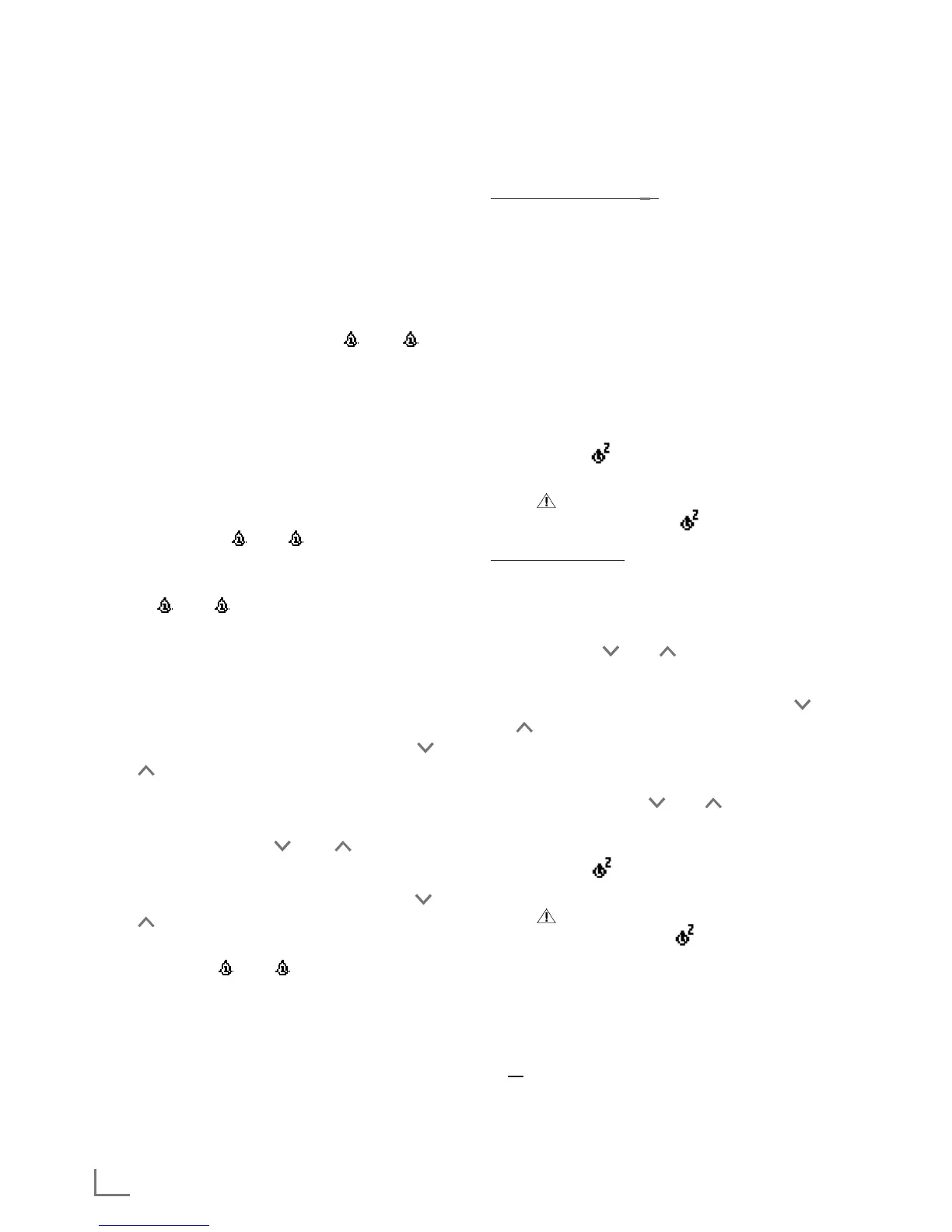--------------------------------------------------------------------------------------------------------------------------
7
If no button is pressed for 10 seconds while
setting, the system will quit the process auto-
matically, and you have to start again.
7
If you select “iPod” as the timer source, make
sure that an iPod has been inserted. Other-
wise the device activates the buzzer.
11 Switch the device to standby by pressing »8«
on the remote control or »ON/OFF« on the
device.
– Display: Date, time and »
« with
the alarm time.
– The alarm sounds at the set time with the
alarm signal selected.
Interrupting the timer
1 While the timer is sounding, press »AL1« or
»AL2«.
– If the timer is set to »Once«, the timer signal
stops and »
« disappears.
– If the timer is set to »Daily«, »Weekends« or
»Weekdays«, the timer signal stops and
»
« appear for the next day.
Activating and deactivating the timer
1 Open the option »Alarm« using »AL1« and
»AL2« on the remote control.
– The »Alarm« menu appears.
2 Select the option »Enable« by pressing » « or
» « or by turning the Jog-Shuttle and confirm
by pressing »OK«.
3 To deactivate »Alarm 1« or »Alarm 2«, select
»Off« by pressing » « or » « or by turning
the Jog-Shuttle and confirm by pressing »OK«.
4 Select the option »Save« by pressing » « or
» « or by turning the Jog-Shuttle and confirm
by pressing »OK«.
– Display: »
« disappears.
Note:
7
To activate the alarm time, reselect the alarm
cycle in the »Cycle« menu and store it.
Sleep timer
Setting the sleep timer
By using the button »S«
1 Switch on the device by pressing »8« on the
remote control or »ON/OFF« on the device-
and select the preferred sound source.
2 Open the sleep menu by pressing »S« on the
remote control.
3 To set the switch-off time from »15«, »30«,
»45«, »60«, press »S« repeatedly on the re-
mote control or turn the Jog-Shuttle and con-
firm by pressing the Jog-Shuttle or »OK« on
the remote control.
– Display: » « and the switch-off time appears.
– After the selected time has elapsed
»
Going to sleep…« appears, and the
device switches off, » « disappears.
By using the Menu
1 Switch on the device by pressing »8« on the
remote control or »ON/OFF« on the device.
2 Press »MENU« and select the »Main menu«
by pressing » « or » « or by turning the Jog-
Shuttle and confirm by pressing »OK«.
3 Select the option »Sleep« by pressing » « or
» « or by turning the Jog-Shuttle and confirm
by pressing »OK«.
4 To set the switch-off time from »15«, »30«,
»45«, »60«, press » « or » « or turn the Jog-
Shuttle and confirm by pressing on the Jog-
Shuttle or »OK« on the remote control.
– Display: » « and the switch-off time appear.
– After the selected time has elapsed
»
Going to sleep…« appears, and the
device switches off,» « disappears.
Cancelling the sleep timer
1 To switch off the sleep timer before the set
switch-off time, refer to previous section and
select »Sleep off« at step 3;
or
switch the device to standby mode by pressing
»8« on the remote control or »ON/OFF« on
the device.
