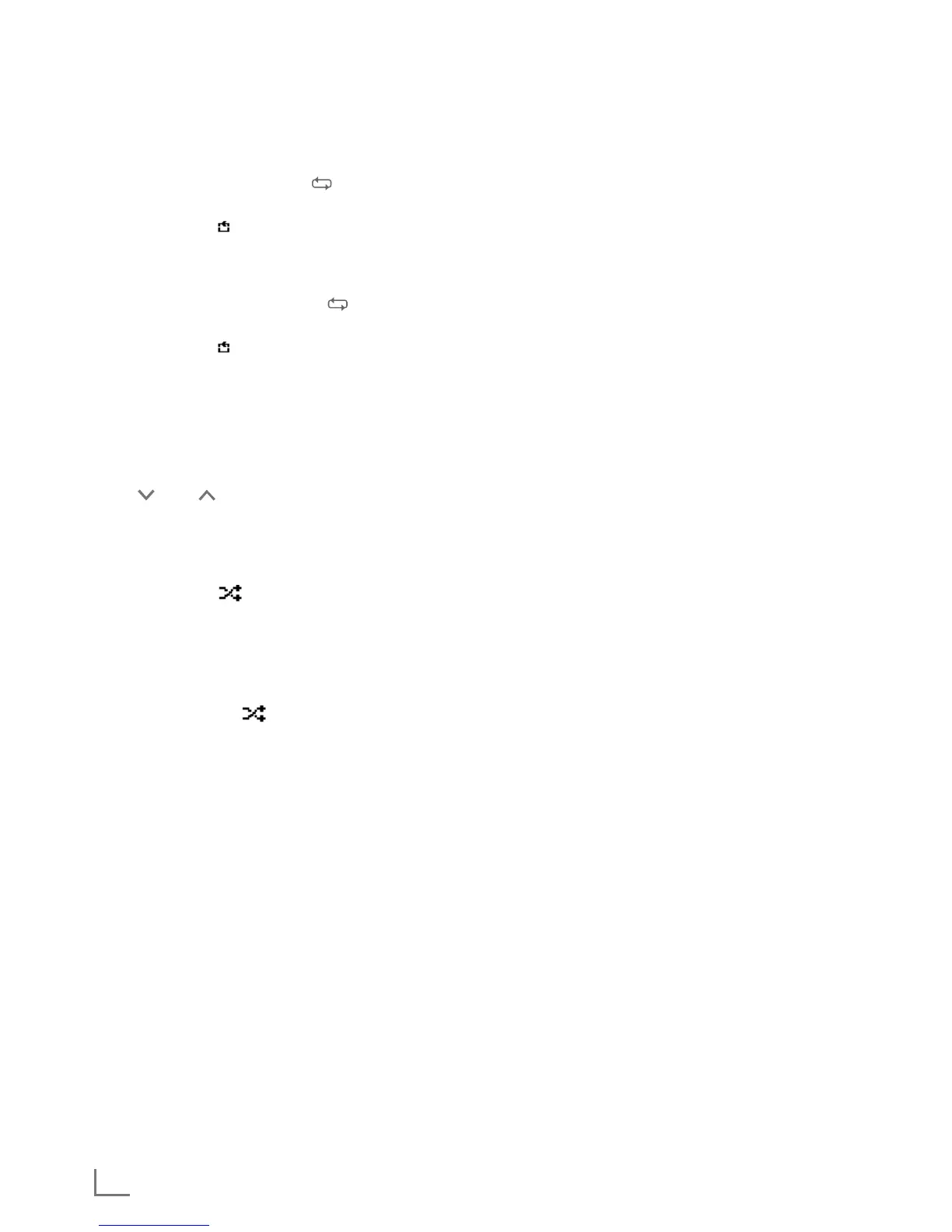« disappears from the display.
Playing tracks in random order
1 Open the »Music player« menu by pressing
»MENU«.
2 Select the option »Shuffle play« by pressing
» « or » « or by turning the Jog-Shuttle on
the device.
3 Switch on the shuffle function by pressing
»OK«.
– Display: » «.
– All tracks in the file are played once in ran-
dom order.
4 To end the option, switch off »Shuffle play« in
the »Music player« menu by pressing »OK«.
– The display » « disappears.
Notes:
7
The USB socket on the device does not sup-
port a connection for a USB extension cable
and is not designed for direct connection to
a computer.
7
The USB socket of this device is a standard
socket. Due to rapid advances in technolo-
gy and new manufacturers appearing every
day, the compatibility of USB memory sticks
can only be partially guaranteed.
7
If USB operation is impaired or is not possi-
ble, this does not indicate a device malfunc-
tion.
7
Bi-directional data transfer as defined for ITE
devices in EN 55022/EN 555024 is not
possible.
7
USB transfer is not in itself an operating
mode. It is only an additional function.
7
Never remove USB devices during opera-
tion. This could damage the USB device and
the device. Any such damage will invalidate
your warranty.
