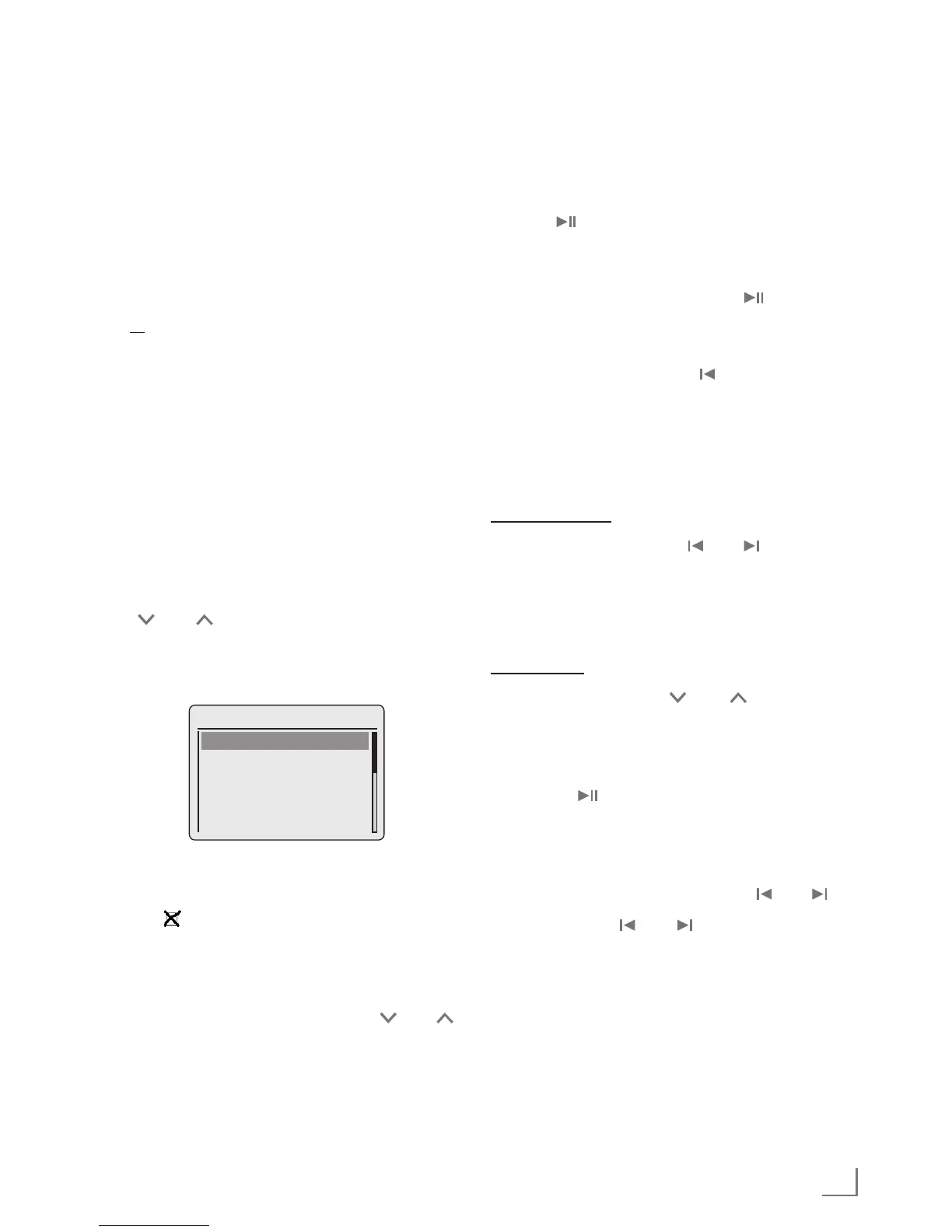Playing the contents of a USB
memory stick
1 Switch off the device from standby mode
by pressing »8« on the remote control or
»ON/OFF« on the device.
2 Connect the USB interface of the MP3 player
to the »USB« socket on the device (on the
back side), using a standard USB cable;
or
insert the USB plug of the USB memory stick
in the »USB« socket (on the back side) on the
device.
3 Switch on the device from standby mode
by pressing »8« on the remote control or
»ON/OFF« on the device.
4 Press »MODE« repeatedly on the device or
»M« on the remote control until »Music play-
er« appears on the display.
– Display: »Music player« submenu opens.
5 Select the option »USB playback« by pressing
» « or » « or by turning the Jog-Shuttle and
confirm by pressing »OK«.
– The content of the USB appears in the dis-
play.
Time/Date
USB playback
Hotel California.MP3
My Heart will GO ON.MP3
Pretty Woman.MP3
Right Here Waiting.MP3
Note:
7
If no USB memory stick has been inserted,
» No USB device found« appears in the
display after a short time. Insert the USB by
referring to the “Connecting an MP3 player
or a USB memory stick” section.
6 Select the file or track by pressing » « or » «
or by turning the Jog-Shuttle.
7 Press »OK« to start playback.
– Display: Playback starts, elapsed playing
time, total playing time and file information
appears in the display.
8 Press »
7
« on the remote control to stop play-
back.
Pausing and resuming playback
1 Press » « during playback to pause.
– Display: »II«, playing time stops, track or file
information remains in the display.
2 Continue playback by pressing » «.
Repeating the current track
1 During playback, press » « on the remote
control.
– Display: »0:00«, the track is played again
from the start.
Selecting another track
During playback
1 During playback, press » « or » « on the re-
mote control repeatedly until the desired track
or file is reached.
– Playback of the selected track starts auto-
matically.
In stop mode
1 In stop mode, press » « or » « or turn the
Jog-Shuttle until the desired track or file is
reached.
2 Start playback of the track by pressing »OK«
or using » « on the remote control.
Searching for a passage within
a file or track
1 During playback, press and hold » « or » «.
2 Stop pressing » « or » « when the passage
has been found.
– Playback continues.
