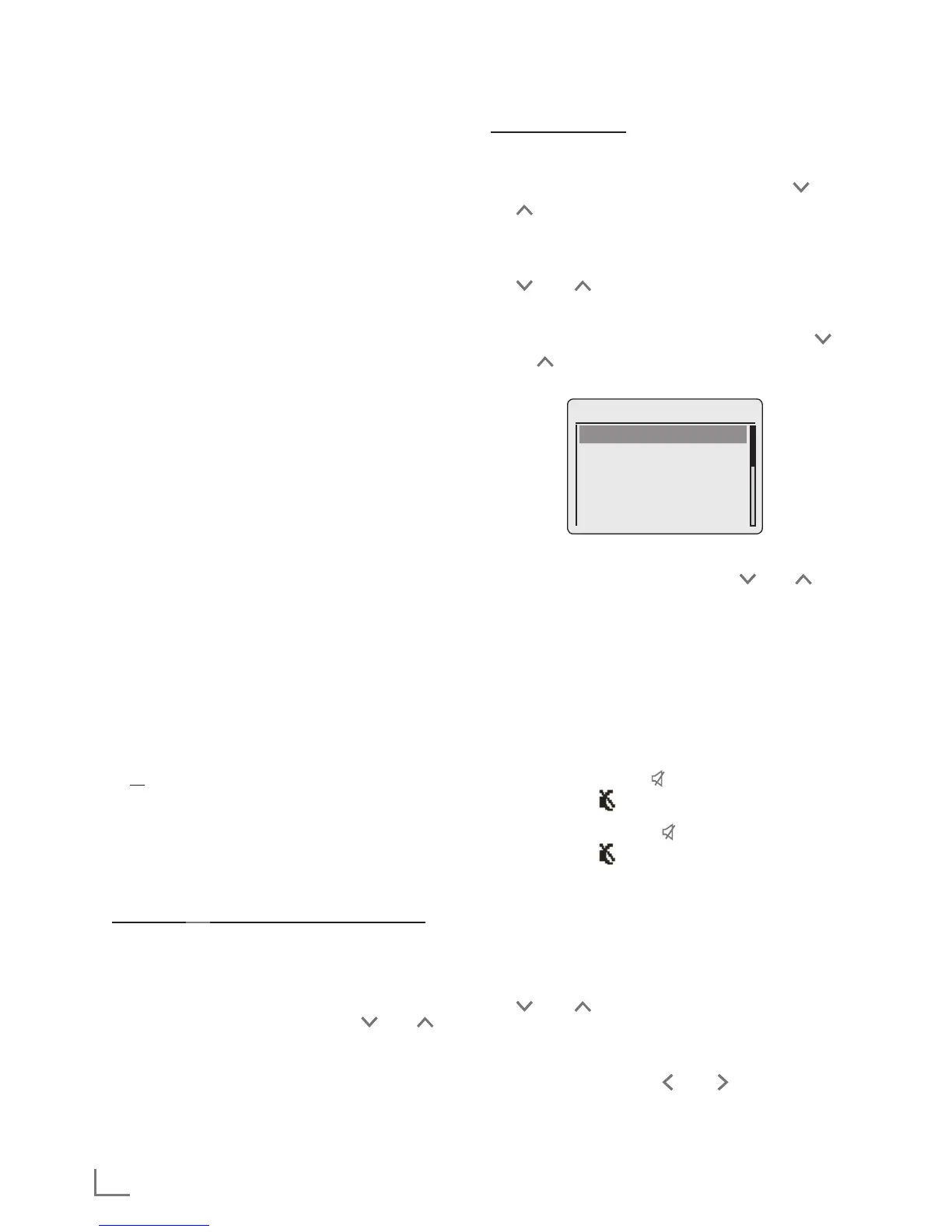ENGLISH
20
By using the menu
1 Press »MENU« to open the menu.
2 Select the »Main menu« by pressing » « or
» « or by turning the Jog-Shuttle and confirm
by pressing »OK«.
3 Select the option »System settings« by pressing
» « or » « or by turning the Jog-Shuttle and
confirm by pressing »OK«.
4 Select the option »Equaliser« by pressing » «
or » « or by turning the Jog-Shuttle and con-
firm by pressing »OK«.
Time/Date
Equaliser
Normal
Flat
Jazz
Rock
Movie
5 Select your required sound setting (»Normal«,
»Flat«, »Jazz«, etc.) by pressing » « or » « or
by turning the Jog-Shuttle and confirm by press-
ing »OK«.
6 Press »MENU« to end the setting.
Muting
You can switch the device speaker to and from
mute mode using this function.
1 Activate mute with » « on the remote control.
– Display: » «.
2 Deactivate mute with » « on the remote control.
– Display: » « disappears.
Setting stereo or mono reception
(only in FM radio mode)
1 Press »MENU« to open the menu.
2 Select the option »Audio setting« by pressing
» « or » « or by turning the Jog-Shuttle and
confirm by pressing »OK«.
3 Switch to mono reception by selecting the
»YES« button using » « or » « or by turning
the Jog-Shuttle and confirm by pressing »OK«.
Stereo reception is set using the »NO« button.
4 Press »MENU« to end the setting.
GENERAL FUNCTIONS
Switching on and off
1 Switch on the device from standby mode
by pressing »8« on the remote control or
»ON/OFF« on the device.
– Display: The system switches to the last
source selected.
2 Switch the device to standby mode by pressing
»8« on the remote control or »ON/OFF« on
the device.
– Display: The current time and date.
Note:
7
The only way to disconnect the device from
the mains supply is to pull out the plug from
the wall socket.
Selecting the input source
1 Press »M« repeatedly on the remote control or
»MODE« on the device to select »Internet Ra-
dio«, »iPod«, »Music player«, »FM Radio« or
»Aux In« on the display.
Note:
7
The input source can also be displayed us-
ing the »Main menu«.
Adjusting the volume
1 Adjust the volume by pressing »
_
« or »+« on
the remote control;
or
rotate the Jog-Shuttle on the device.
Selecting sound settings
You can choose between different preset sound
settings.
By using »EQ« button on the remote control
1 Press »EQ« repeatedly on the remote control
to select the menu »Equaliser«.
2 Select your required sound setting (»Normal«,
»Flat«, »Jazz«, etc.) by pressing » « or » « or
by turning the Jog-Shuttle and confirm by press-
ing »OK«.
