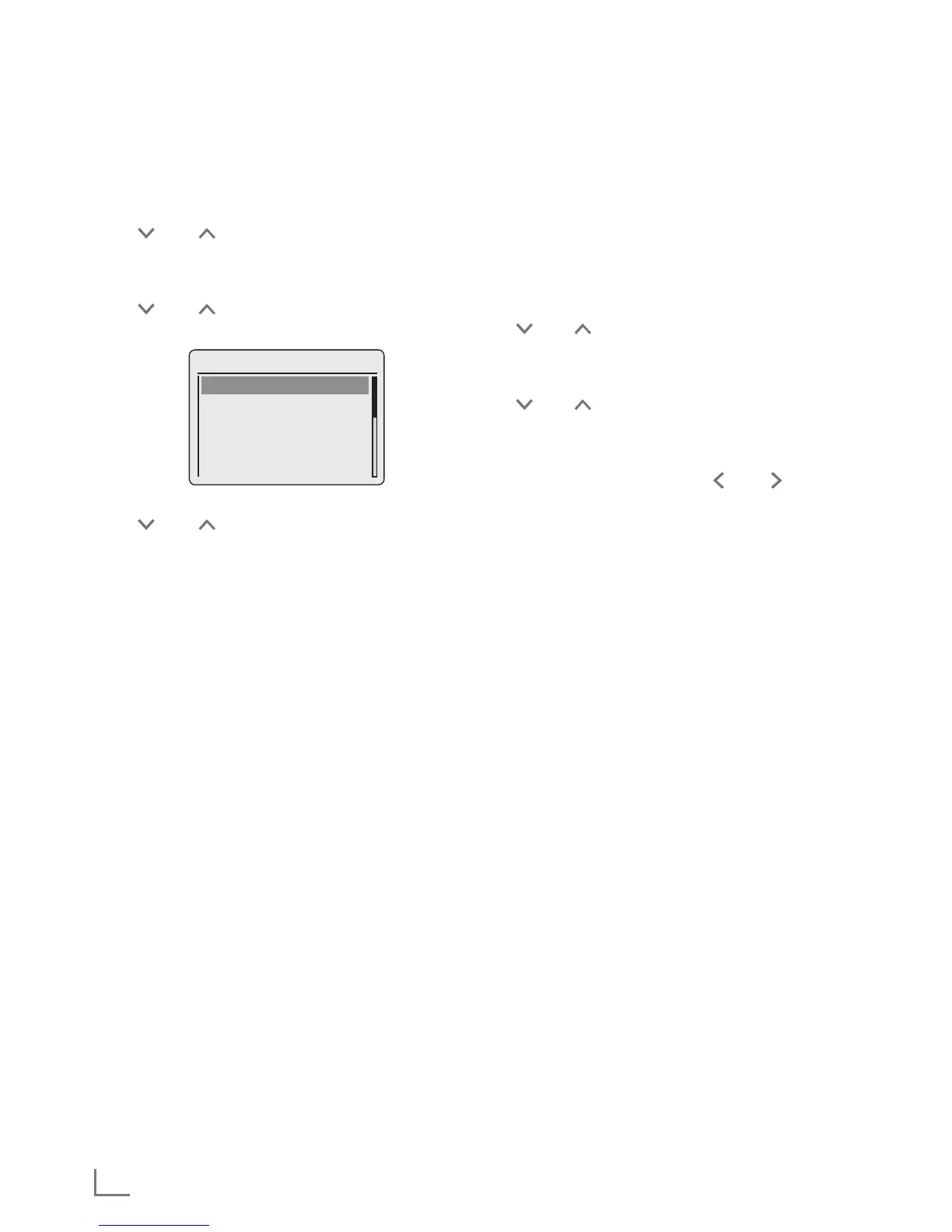Changing the menu language
1 Open the menu for the current input source by
pressing »MENU«.
2 Select the option »System settings« by pressing
» « or » « or by turning the Jog-Shuttle on
the device and confirm by pressing »OK«.
3 Select the option »Language« by pressing
» « or » « or by turning the Jog-Shuttle on
the device and confirm by pressing »OK«.
Time/Date
Language
English
German
French
Italien
Spanish
4 Select the preferred language by pressing
» « or » « or by turning the Jog-Shuttle on
the device and confirm by pressing »OK«.
5 End the setting by pressing »MENU«.
Restoring the default settings
(reset)
This function enables you to reset all the custom
settings back to the default settings (Internet and
FM stations, time, alarm times and network ac-
cess data are deleted).
1 Press »MENU« to open the menu.
2 Select the option »System settings« by pressing
» « or » « or by turning the Jog-Shuttle and
confirm by pressing »OK«.
3 Select the option »Factory Reset« by pressing
» « or » « or by turning the Jog-Shuttle and
confirm by pressing »OK«.
– Display: »Proceed? YES – NO«
4 Select »YES« by pressing » « or » « or by
turning the Jog-Shuttle and confirm by pressing
»OK«.
– If you confirm, »Restarting« appears on dis-
play and the device restarts to reset the set-
tings.
