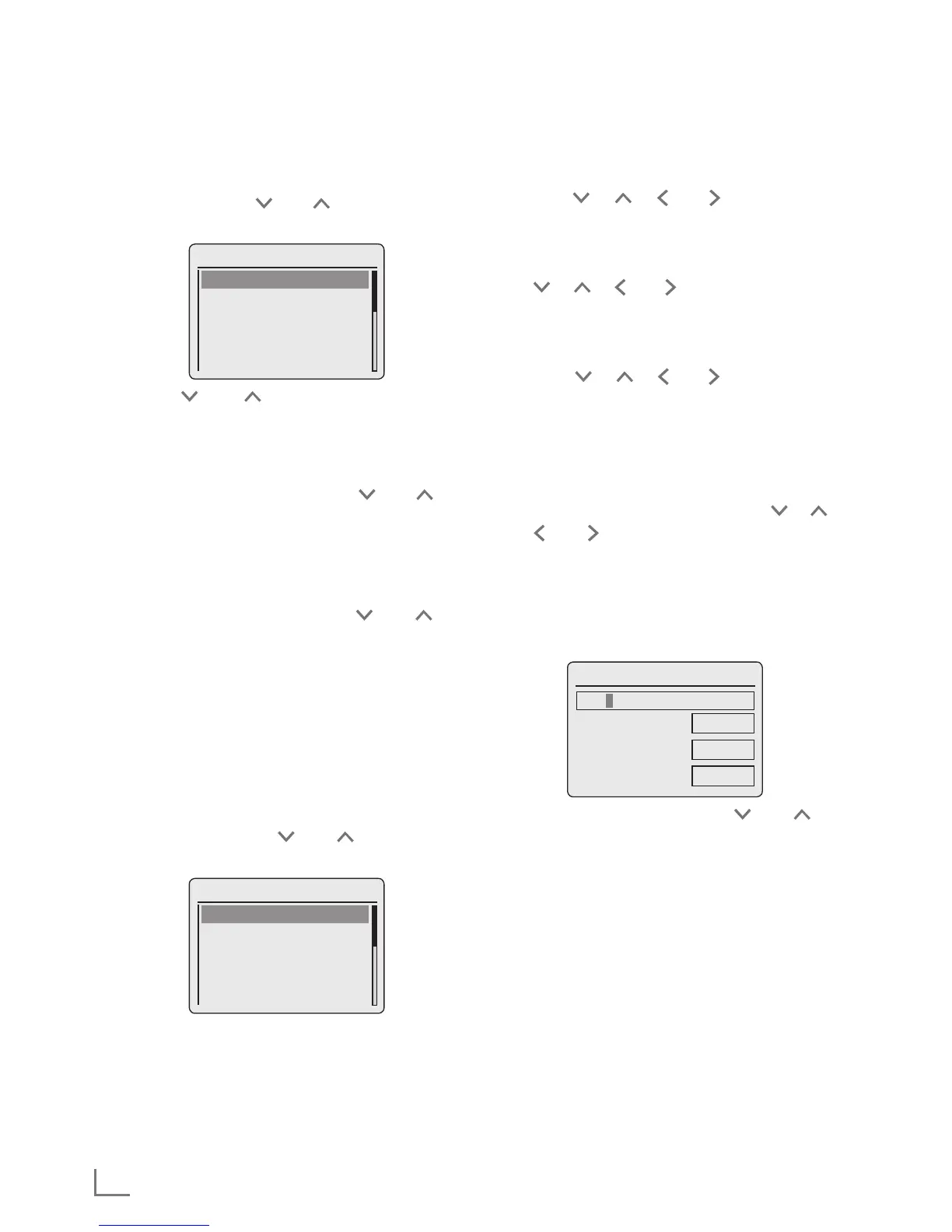Searching for Internet radio stations in
the »Genre« category
1 In the »Stations« menu, select the »Genre« op-
tion by pressing » « or » « or by turning the
Jog-Shuttle and confirm by pressing »OK«.
Time/Date
Genre
Alternative >
Ambient >
Big Band >
Bluegrass >
Blues >
2 Press » « or » « or turn the Jog-Shuttle to
select the search criteria (e.g. »Alternative«,
»Ambient«) and confirm by pressing »OK«.
– A country selection is displayed.
3 Select the country by pressing » « or » « or
by turning the Jog-Shuttle and confirm by press-
ing »OK«.
– The first radio stations for the country chosen
are displayed.
4 Select the station by pressing » « or » « or
by turning the Jog-Shuttle and confirm by press-
ing »OK«.
– »Connecting…« and then »Loading« ap-
pears in the display, after a short time the
station is played.
Searching for Internet radio stations by
name
1 In the »Stations« menu, select »Search stations«
option by pressing » « or » « or by turning
the Jog-Shuttle and confirm by pressing »OK«.
Time/Date
Stations
Location >
Genre >
Search stations >
Populer stations >
New stations >
Notes:
7
You can choose between numbers and up-
per case letters.
7
Press » «, » «, » « or » « to select letters
and confirm by pressing »OK«. The cursor
jumps to the next input position.
7
If you make a mistake during entry, press
» «, » «, » « or » « or turn the Jog-Shuttle
to select the push button »BKSP« and press
»OK« to confirm. The last character is deleted.
7
If you want to exit the menu prematurely,
press » «, » «, » « or » « or turn the Jog-
Shuttle to select the push button »CANCEL«
and press »OK« to confirm.
7
In many cases, you only need to enter an ab-
breviation of the station name (e.g. »FAN«
instead of »FANTASY«).
7
If the station name is entered, press » «, » «,
» « or » « or turn the Jog-Shuttle to select
the push button »OK« and press »OK« to
confirm. »Please wait Loading« then appears
in the display.
7
A list of the station names is then displayed
which match the search item.
Time/Date
Stations
0123456789 AB
CDEFGHIJKLMN
OPQRSTUVW
BKSP
OK
CANCEL
BBC
2 Select the station by pressing » « or » « or
by turning the Jog-Shuttle and confirm by press-
ing »OK«.
– »Connecting…« and then »Loading« ap-
pears in the display, after a short time the
station is played.
