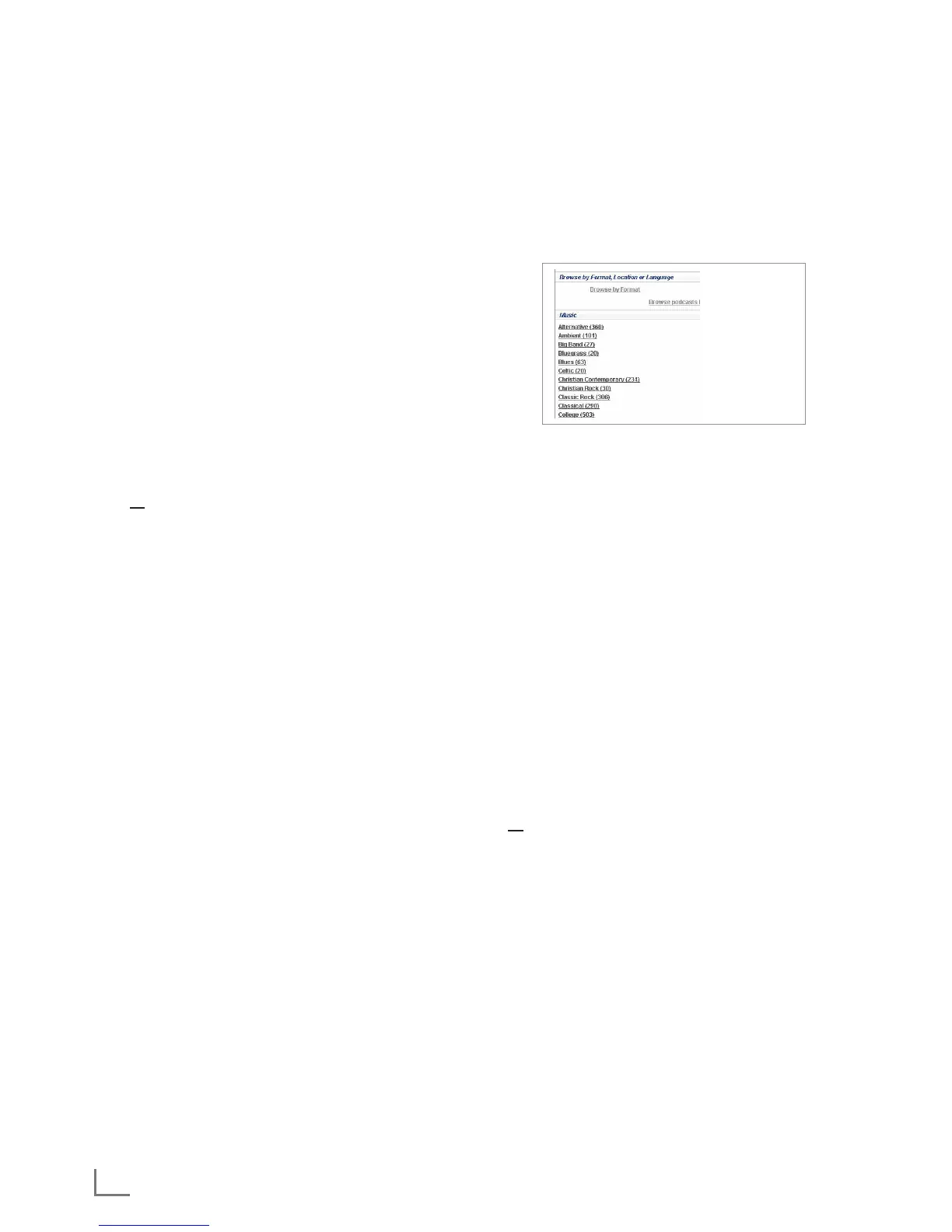ENGLISH
26
INTERNET RADIO TUNING SERVICE
--------------------------------------
Note:
7
You can start listening to the radio station by
pressing the push button »
5
«. Prerequisite
for this is that you have suitable software in-
stalled (e.g. Nero Media Home, Windows
Media Player).
2 Highlight the radio station using the »❤+« but-
ton.
– The “Favourite Stations” menu is displayed.
Note:
7
You can now create a new favourites group
or add the selected radio station to an exist-
ing favourites group.
3 Enter the name of a new favourites group in
the entry field and confirm with the »
5
« button;
or
open the name field, select a favourites group
and confirm by pressing the »
5
« button.
– The radio station is stored in the favourites
group.
4 Close the “Favourite Stations” menu.
5 Repeat the procedure for additional stations.
Note:
7
To check the radio stations, select the start
page and click on the favourites group. You
will see the new radio stations.
6 Exit the “GRUNDIG INTERNET RADIO TUN-
ING SERVICE” Internet page using the »Log-
out« button.
Note:
7
Radio stations that are no longer required
can be deleted from the favourites group. To
do so, select the radio station and then click
on the »❤–« button.
Selecting a radio station from the avail-
able genres
1 Select the preferred genre in the “Music”
genre.
– A list of the radio stations featuring the se-
lected style is displayed.
Note:
7
Instead of the search criterion “Music“, you
can also click “Location” or “Language”
and search for radio stations. Several
search criteria can be combined.
2 Select the preferred radio station from the list
and highlight it using the »❤+« button.
– The “Favourite Stations” menu is displayed.
Note:
7
You can now create a new favourites group
or add the selected radio station to an exist-
ing favourites group.
3 Enter the name of a new favourites group in
the entry field and confirm by pressing the »
5
«
button;
or
open the name field, select a favourites group
and confirm by pressing the »
5
« button.
– The radio station is stored in the favourites
group.
4 Close the “Favourite Stations” menu.
5 Repeat the procedure for additional stations.
Note:
7
To check the radio stations, select the start
page and click on the favourites group. You
will see the new radio stations.
