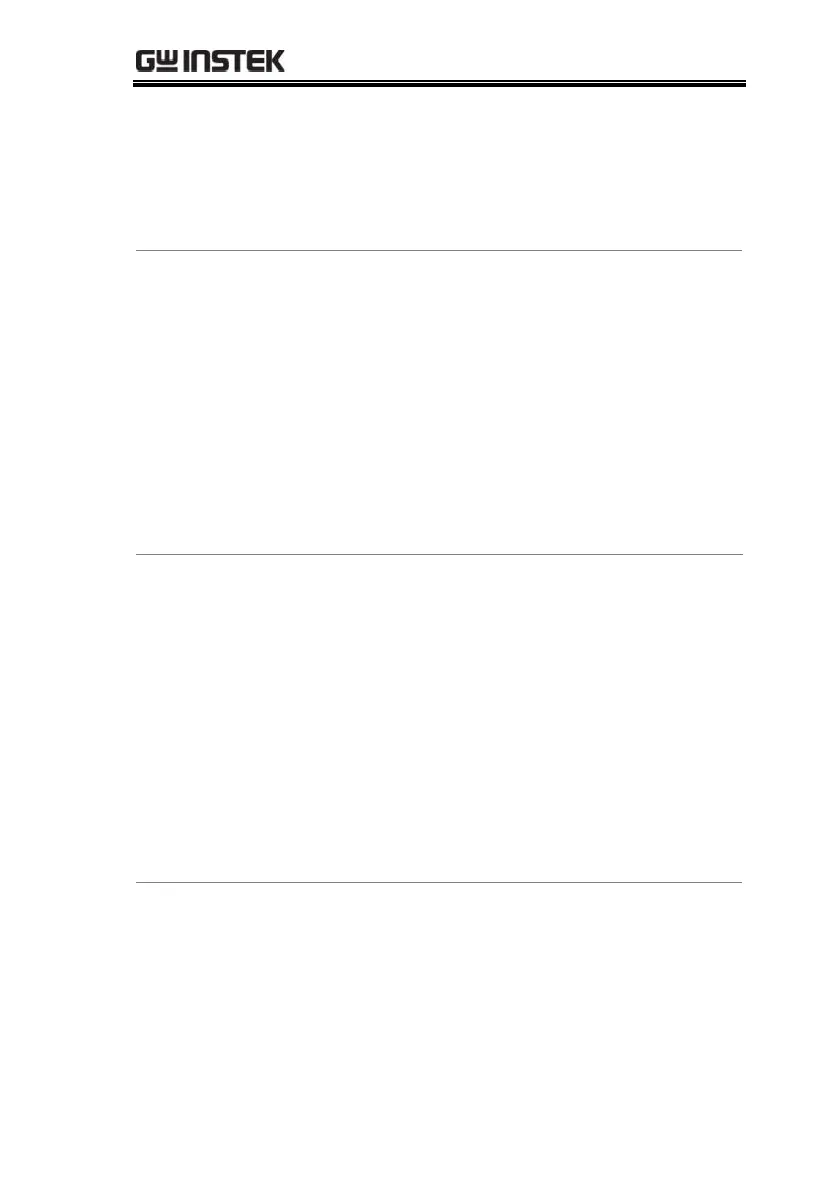REMOTE CONTROL
135
[FAST]: In order to protect the function switching
device” relay”, it is necessary to wait until the voltage
and current drop to zero under normal conditions.
When FAST is enabled, this factor will not be
considered, but it is easy to damage the “relay”, so it is
recommended to use it with caution.
:OUTPut:PARallel ON
Sets CH1/CH2 as tracking parallel mode.
Selects the operation mode: independent, tracking
series, or tracking parallel. GPP-1326 does not
have this function. Series-parallel mode is not
supported under LOAD.
NR1 0: Independent, 1: Series, 2: Parallel
TRACK0 Selects the independent mode
:LOAD[1|2]:CV {ON|OFF}[FAST]
Sets CH1/CH2 as Load CV mode. Automatically
switch to power mode after closing LOAD mode.
[FAST]: In order to protect the function switching
device” relay”, it is necessary to wait until the voltage
and current drop to zero under normal conditions.
When FAST is enabled, this factor will not be
considered, but it is easy to damage the “relay”, so it is
recommended to use it with caution.
:LOAD2:CV ON
Sets CH2 as Load CV mode.
:LOAD[1|2]:CC {ON|OFF}[FAST]
Sets CH1/CH2 as Load CC mode.
