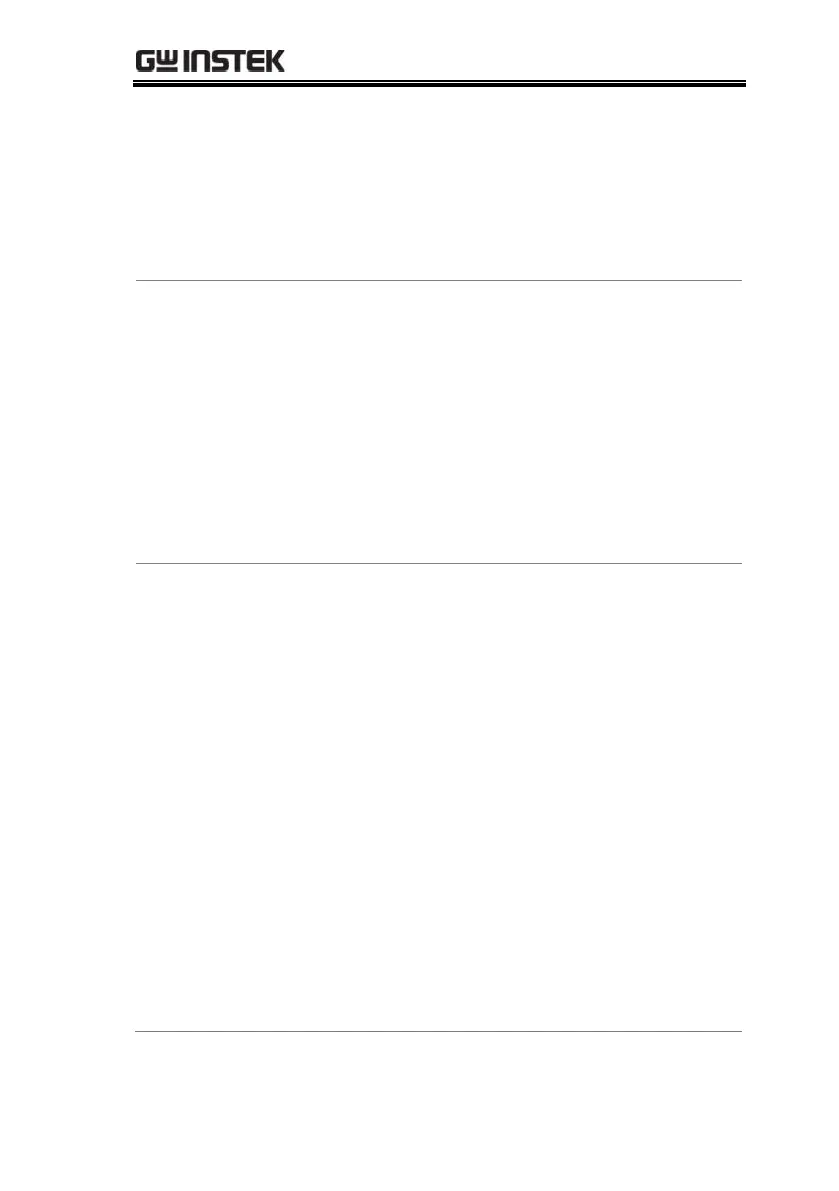GPP Series User Manual
146
<dest> indicates the designated location of external
storage with file format in either usb:\<name>.CSV
or usb:\<name>.DLY. The file name spans up to
the max. 8 alphanumeric characters. .CSV/.DLY
represents the suffix of file name. Storage location
can not be designated when delay function is
enabled.
:DELAy2:USB:SAVE USB:\R001.CSV
Saves the CH2 delayed file, by the name
of ”R001.CSV”, to the external storage.
:DELAy[1|2]:USB:LOAD <dest>
Recalls the delayed file saved in the designated
location from external storage.
<dest> indicates the designated location of external
storage.
:DELAy2:USB:LOAD USB:\R001.CSV
Recalls the CH2 delayed file, R001.CSV, saved in
the external storage.
:MONItor[1|2|3|4]:CURRent:CONDition
{<C|>C|=C|NONE},{AND|OR|NONE}
Sets the current monitor condition for monitor
(current channel).
{<C|>C|NONE} Sets the current monitor
condition as
“ <C”(<current),“ >C”(>current) ,“=C”(=current)or
“NONE” (current not monitored).
{AND|OR|NONE} Practical monitor condition is
the logical composition of voltage, current and
power. ,”AND ” (and), “OR” (or), “ NONE”(none-
logical pattern)
