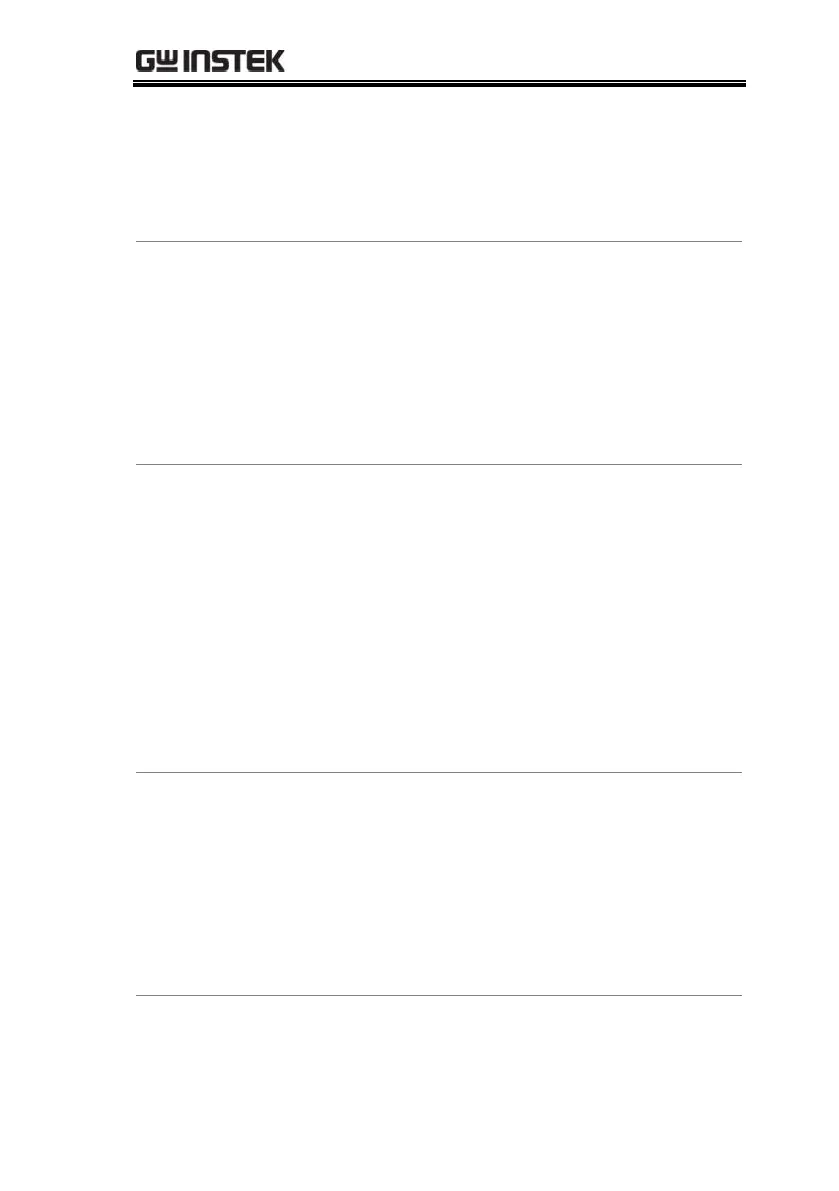GPP Series User Manual
148
Sets the power monitor condition for monitor
(active channel).
{<P|>P|NONE} Sets power monitor condition as
“ <P”(<power),“ >P”(>power) , “=P”(=power)or
“NONE”(none-monitored power)
: MONItor2:POWER: CONDition <P
Sets the CH2 power monitor condition of monitor
as <power.
:MONItor[1|2|3|4]:POWER:CONDition?
Queries the power monitor condition of current
monitor.
:MONItor2:POWER:COND?
Queries the CH2power monitor condition of
current monitor.
:MONItor[1|2|3|4]:POWER[:VALue]
{<value>|MINimum|MAXimum}
Sets the power monitor value for monitor (active
channel).
<value> ranges from 0 to the maximum power
value of the active channel.
:MONItor2:POWER 20
Sets the CH2 power monitor value for monitor as
20W.
:MONItor[1|2|3|4]:POWER[:VALue]?
Sets the power monitor value for monitor (active
channel).
:MONItor2:POWER?
Queries the CH2 power monitor value for current
monitor.
