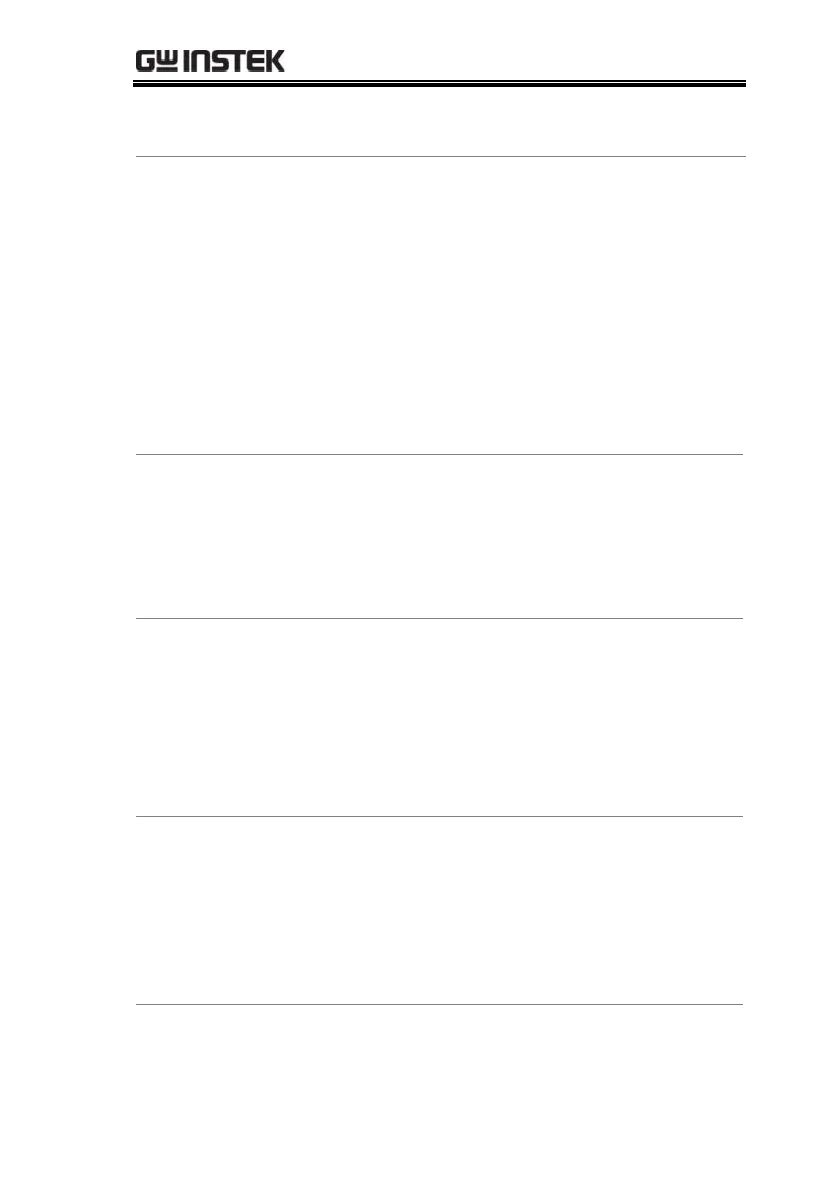GPP Series User Manual
162
Queries the object being edited of the active selected
templet.
:SEQUence2:TEMPlet:OBJect?
Returns to the object being edited of the actively
selected templet for CH2.
:SEQUence[1|2]:TEMPlet:POINTs <value>
Sets the overall points (adopts the group numbers
of sequence parameter contructed by the actively
selected templet, which Pulse type does Not
support).
<value> The overall points range from 10 to 2048.
:SEQUence2:TEMPlet:POINTs 10
Sets the CH2 overall points as 10.
:SEQUence[1|2]:TEMPlet:POINTs?
Queries the actively set overall points.
:SEQUence2:TEMPlet: POINTs?
Returns the CH2 actively set overall points.
:SEQUence[1|2]:TEMPlet:RISERate <value>
Sets the rising degree of ExpRise.
<value> Ranges from 0 to 10.
:SEQUence2:TEMPlet:RISERate 10
Sets the rising degree of ExpRise as 10 for CH2.
:SEQUence[1|2]:TEMPlet:RISERate?
Queries the rising degree of the actively set
ExpRise.
:SEQUence2:TEMPlet:RISERate?
Returns the rising degree of the actively set ExpRise
for CH2.
