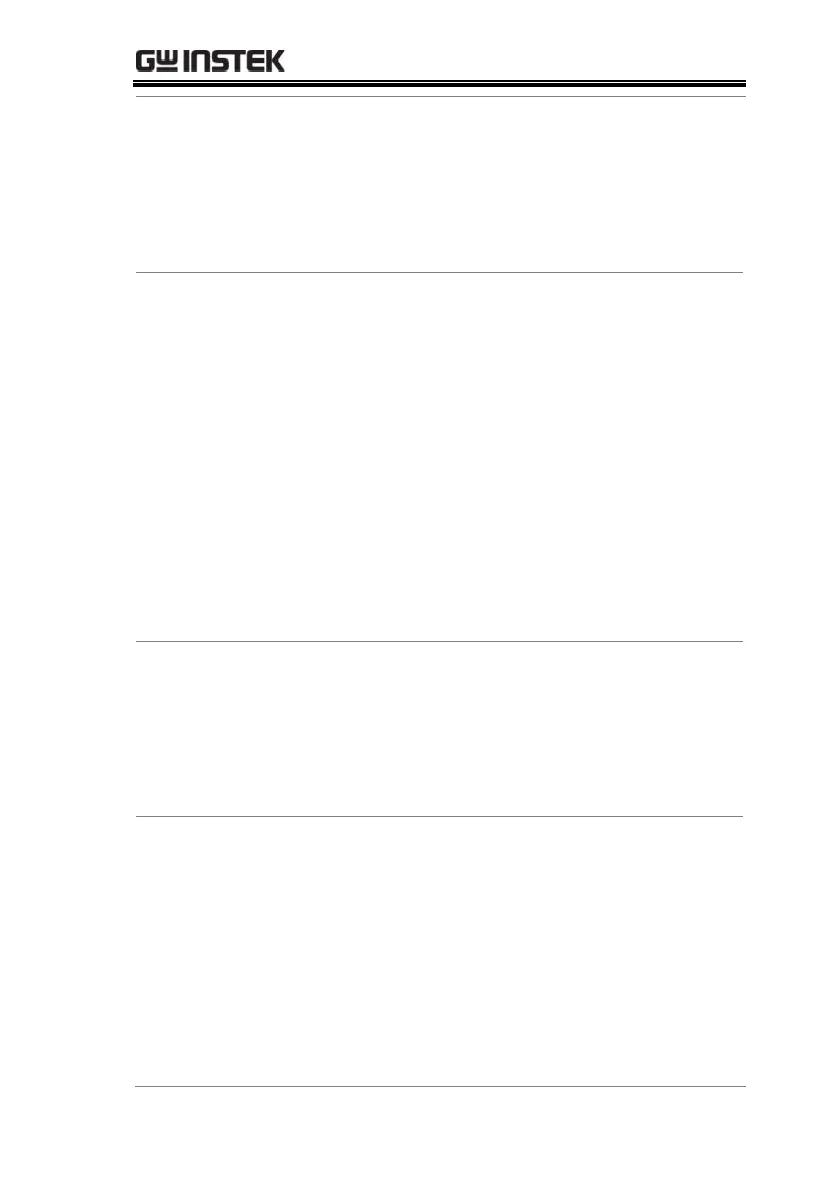REMOTE CONTROL
183
:SYSTem:COMM:LAN:SMAS 255.255.255.0
Sets the subnet mask to 255.255.255.0.
:SYSTem:COMMunicate:LAN:SMASk?
:SYSTem:COMMunicate:LAN:SMASk?
Query the subnet mask.
:SYSTem:COMMunicate:LAN:GATEway
<IPaddress>
Sets the gateway IP address.
ASCII string, within the range of
1.0.0.0 to 223.255.255.255
(excluding 127.nnn.nnn.nnn).
The SYSTem:COMMunicate:LAN:APPLy
command needs to be executed before the gateway
IP address setting can take effect.
:SYSTem:COMMunicate:LAN:GATEway 172.16.3.1
Sets the gateway IP to 172.16.3.1.
:SYSTem:COMMunicate:LAN:GATEway?
:SYSTem:COMMunicate:LAN:GATEway?
Queries the gateway IP.
:SYSTem:COMMunicate:LAN:MANualip[:STATe]
<b>
Allow the IP address to be set manually.
0/OFF: disable the manual IP address.
1/ON: enable the manual IP address.
