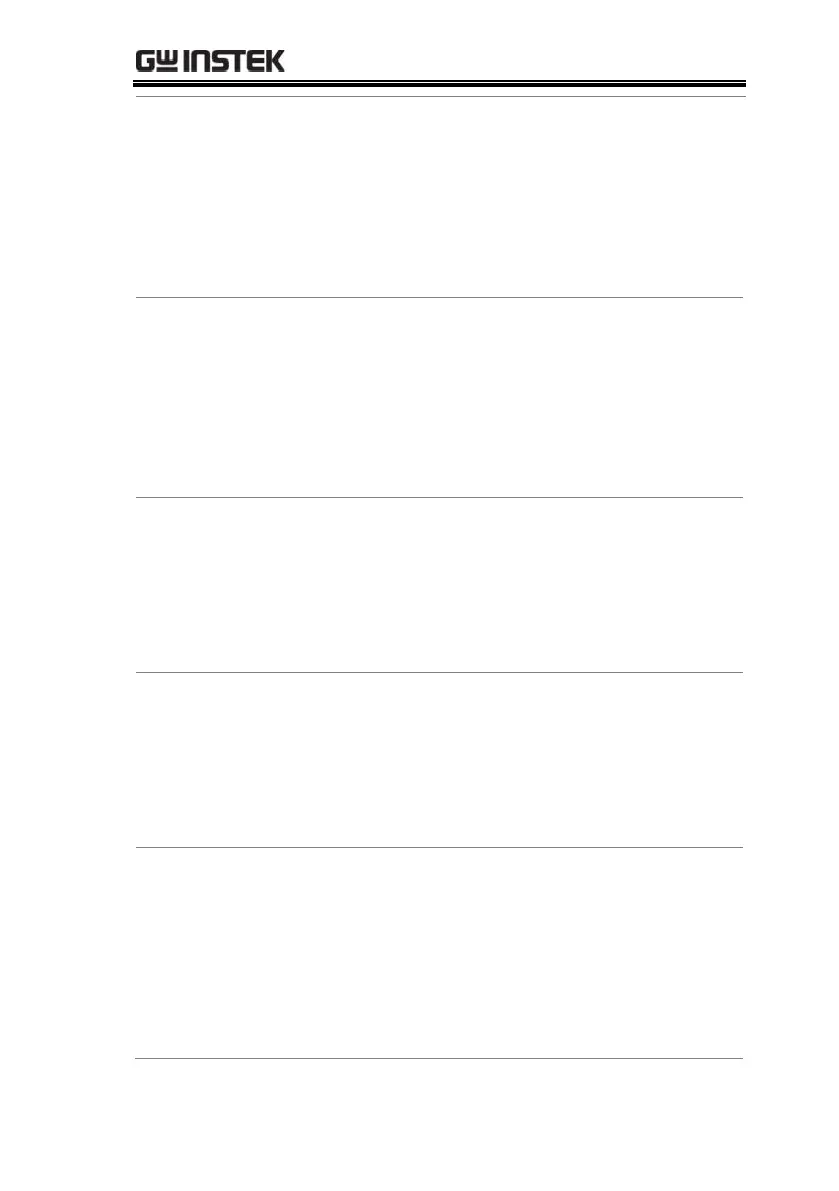GPP Series User Manual
184
:SYSTem:COMMunicate:LAN:MANualip ON
Enables a manual IP address to be set.
:SYSTem:COMMunicate:LAN:MANualip[:STATe]?
Queries whether manual IP addressing has been
enabled or disabled.
:SYSTem:COMMunicate:LAN:MANualip?
Queries the status of the manual IP addressing.
:SYSTem:COMMunicate:LAN:APPLy
When this command is executed, all the LAN
settings are applied.
:SYSTem:COMMunicate:LAN:APPLy
Applies all the LAN settings.
Sets the unit to remote control.
:SYSTem:REMote
Sets to remote control mode
Sets the unit to remote control.
Turn the buzzer on or off.
0/OFF: Turn the buzzer off.
1/ON: Turn the buzzer on.
