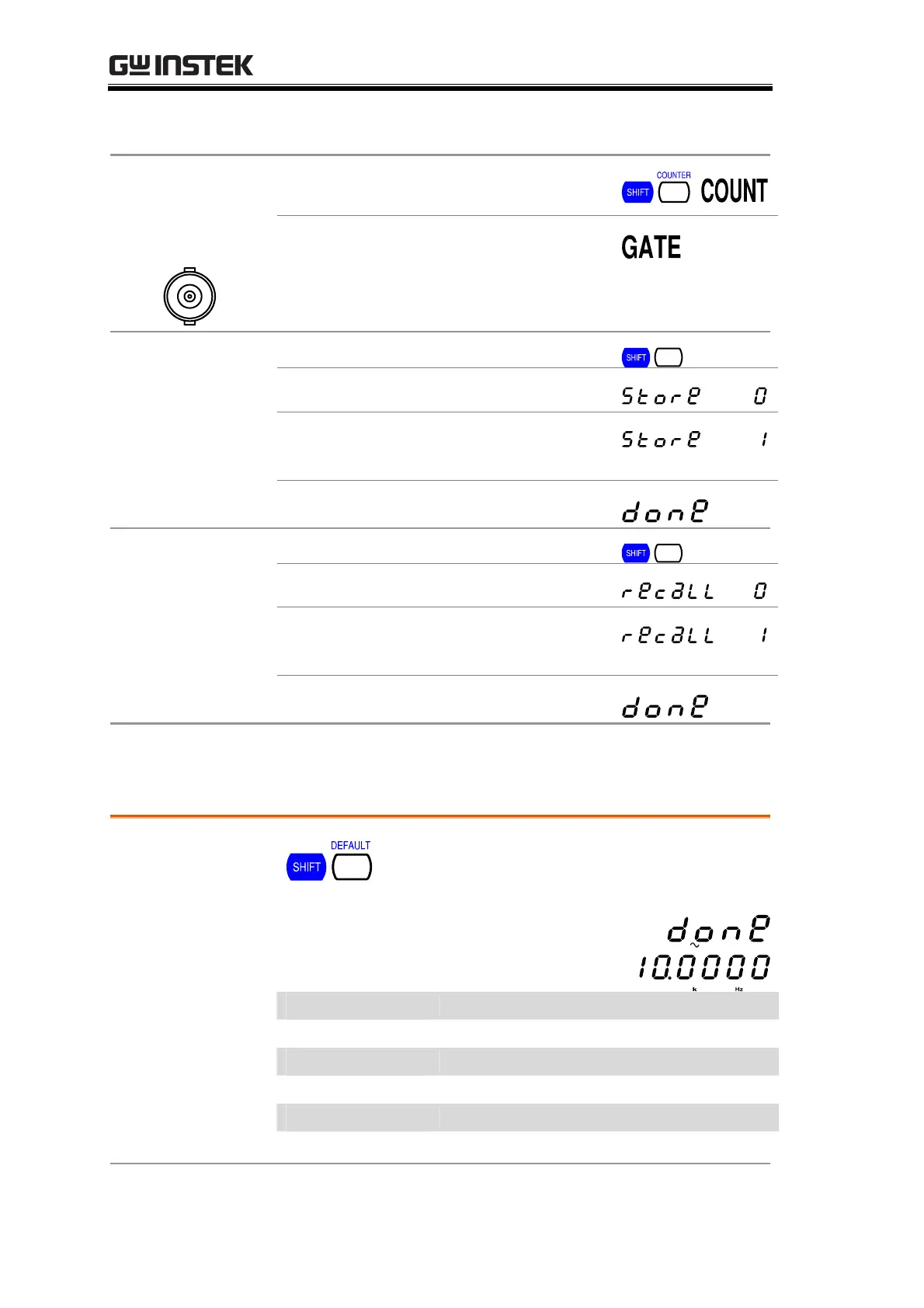SFG-2000 Series User Manual
24
1. Press Shift + 1 (Counter)
1
Counter input,
sine wave 1MHz
COUNTER
INPUT
2. The Gate sign flashes when
counted
1. Press Shift + 6 (Store)
STORE
6
2. The “Store” sign appears
3. Enter the memory number (1 ~
10)
Store the setting
to memory No.1
4. The “done” sign appears
1. Press Shift + 3 (Recall)
RECALL
3
2. The “Recall” sign appears
3. Enter the memory number (1 ~
10)
Recall the setting
from memory
No.1
4. The “done” sign appears
Default Setting Contents
Recall default
settings
2
Press the shift key, then 2 to recall the
default setting. The “done” message
appears, followed by display update.
Wave type
Sine wave
Frequency
10.0000kHz
TTL/CMOS
Disabled
−20dB
Disabled
Modulation
Disabled
Sweep mode
Disabled
Artisan Technology Group - Quality Instrumentation ... Guaranteed | (888) 88-SOURCE | www.artisantg.com
