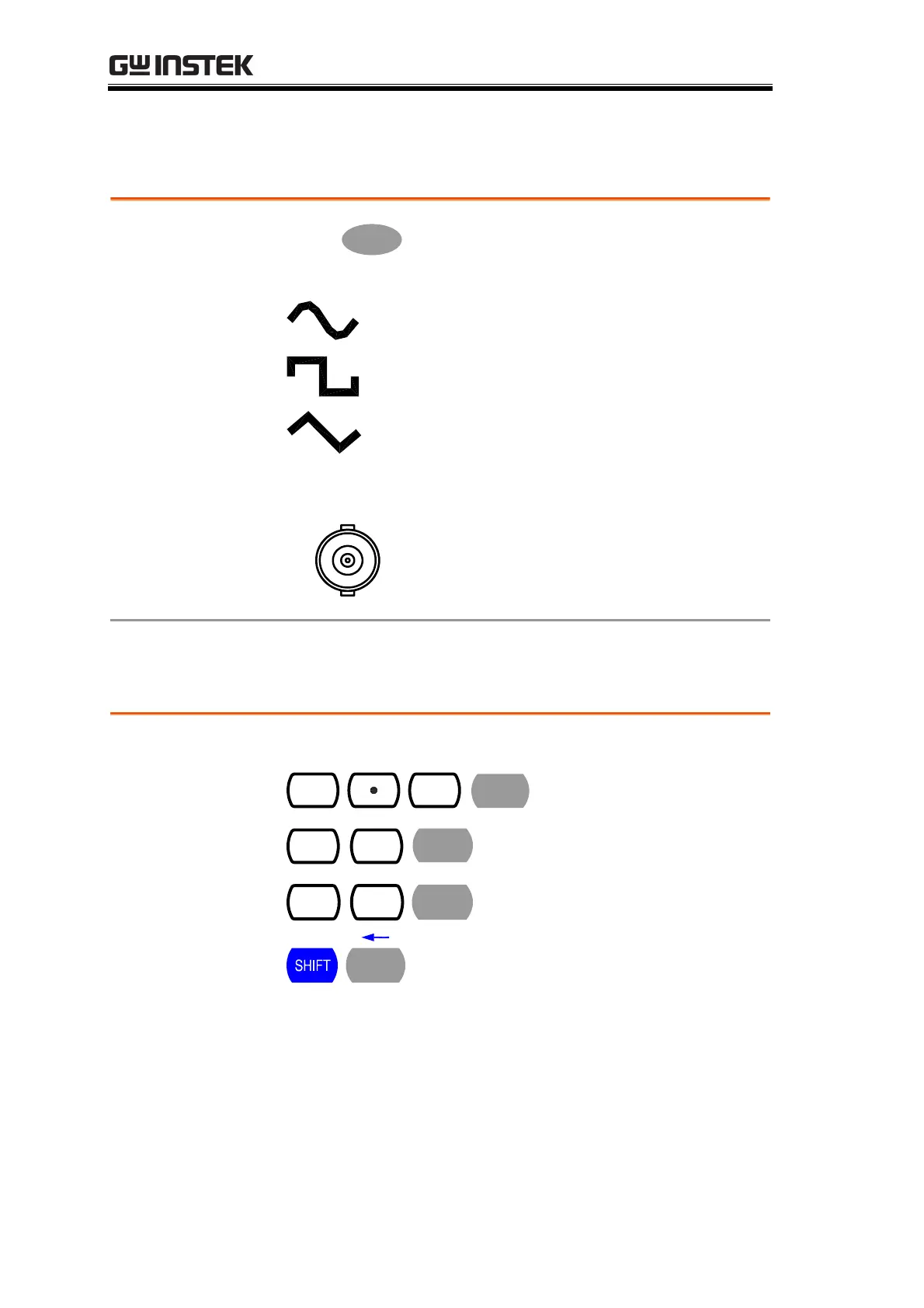SFG-2000 Series User Manual
26
Select the waveform
Sine / Square
/ Triangle
Press
WAVE
key repeatedly. The corresponding icon
appears on the display.
Sine waveform.
Square waveform.
Triangle waveform.
OUTPUT
50 Ω
The waveform comes out from the main
terminal.
10Vp-p maximum (50Ω load)
20Vp-p maximum (no load)
Set the Frequency
Enter the waveform frequency using the numerical keys.
1 2
MHz
1.2MHz
Enter
frequency
kHz
3 7
37kHz
54
Hz/%
45Hz
MHz
Delete a number
(backspace)
Artisan Technology Group - Quality Instrumentation ... Guaranteed | (888) 88-SOURCE | www.artisantg.com
