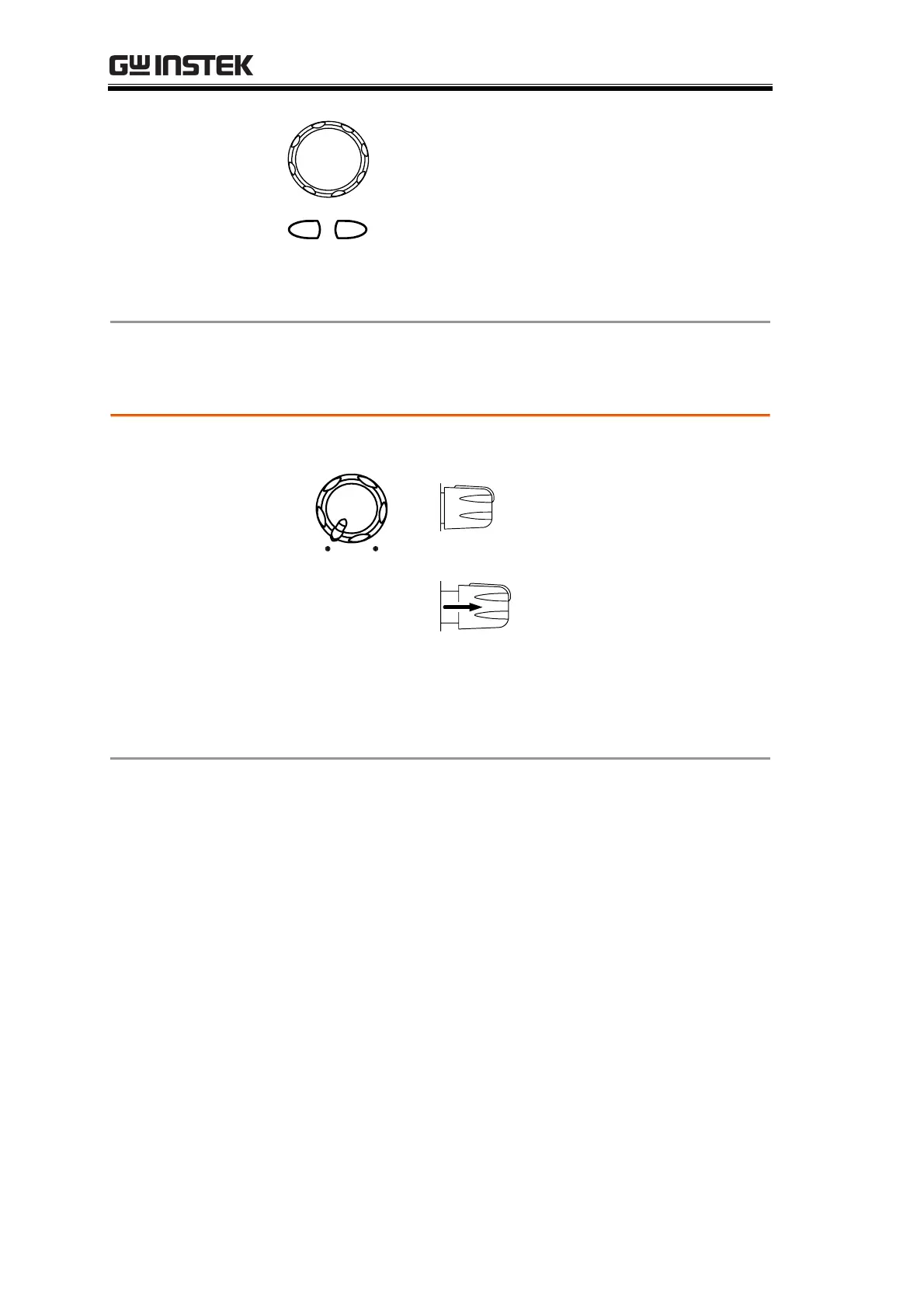SFG-2000 Series User Manual
34
Edit duty
cycle
The editing knob changes the
value, and the cursor keys
moves the active digit (same as
entering frequency).
When inactive for 5 seconds, the display automatically
goes back to previous mode (frequency view).
Set Amplitude
CMOS
waveform
TTL
CMOS ADJ
TTL/CMOS
5V 15V
Use the TTL/CMOS knob.
Pushed: selects TTL output
with fixed amplitude, min. 3Vp-p.
Pulled: selects CMOS
output, amplitude range 4V±1Vp-p ~
15±0.5Vp-p.
Turn the knob right (increase
amplitude) or left (decrease amplitude).
Artisan Technology Group - Quality Instrumentation ... Guaranteed | (888) 88-SOURCE | www.artisantg.com
