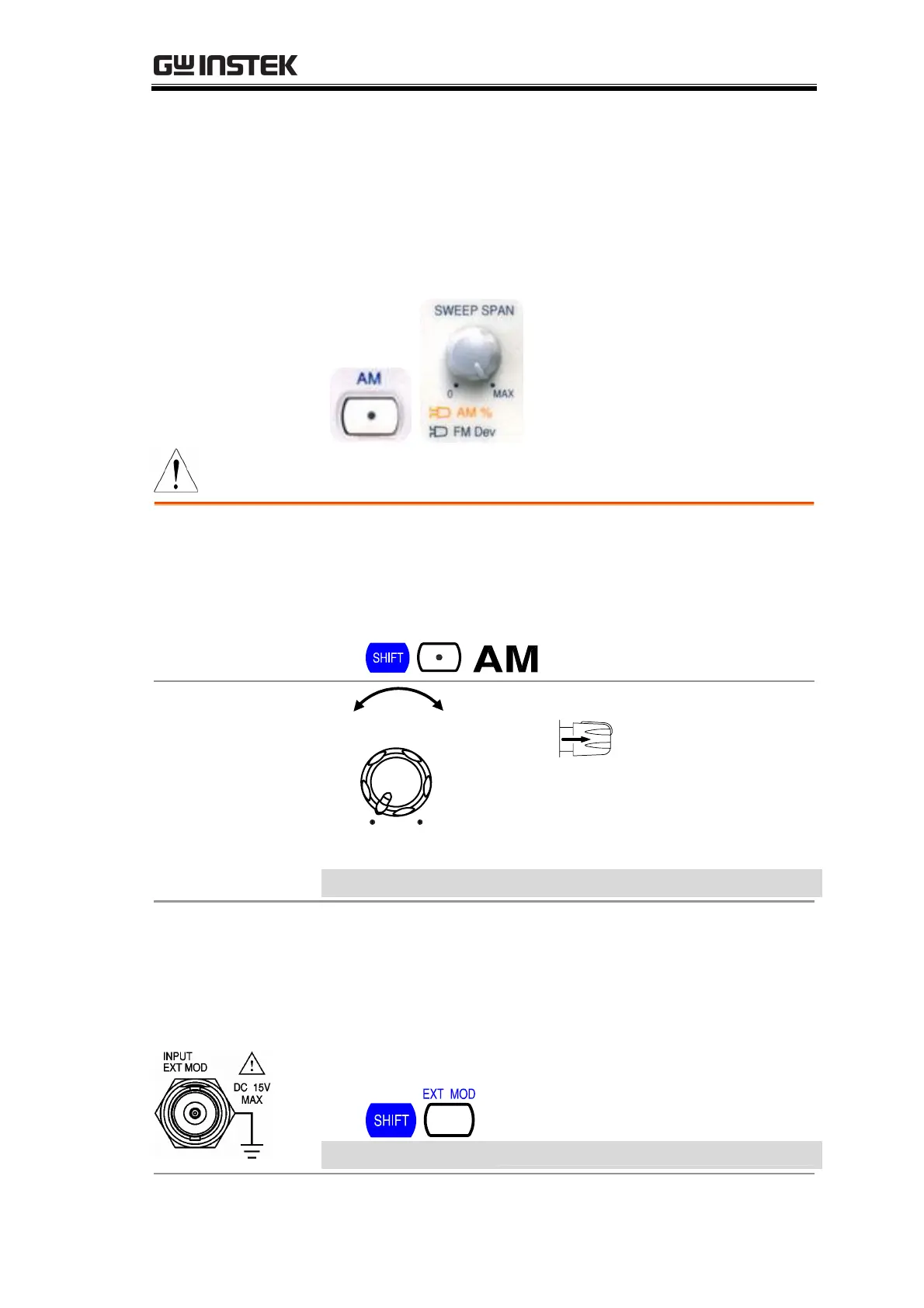AMPLITUDE MODULATION
37
AMPLITUDE MODULATION
• AM applies only to SFG-2100 series.
• Modulation and Sweep (page35) cannot be used together.
Activate AM
1. Output the waveform, Sine/Triangle/Square
(page
25).
2. Press the Shift key, then Dot (AM). AM is activated
and the sign appears on the display.
AM
AM %
SWEEP SPAN
0MAX
1. Pull the SWEEP SPAN knob (AM
%).
2. Turn the knob left (shallow) or
right (deep).
Set AM depth
Range
0 ~ 100%
SFG-2000 series uses an internal 400Hz sine wave as the
default modulating signal.
1. Connect the modulating signal to the rear panel
terminal.
2. Press the Shift key, then 0 (EXT MOD). External
modulation is activated.
0
EXT
Use external
modulating
signal
Frequency Range
DC ~ 1MHz
Artisan Technology Group - Quality Instrumentation ... Guaranteed | (888) 88-SOURCE | www.artisantg.com
