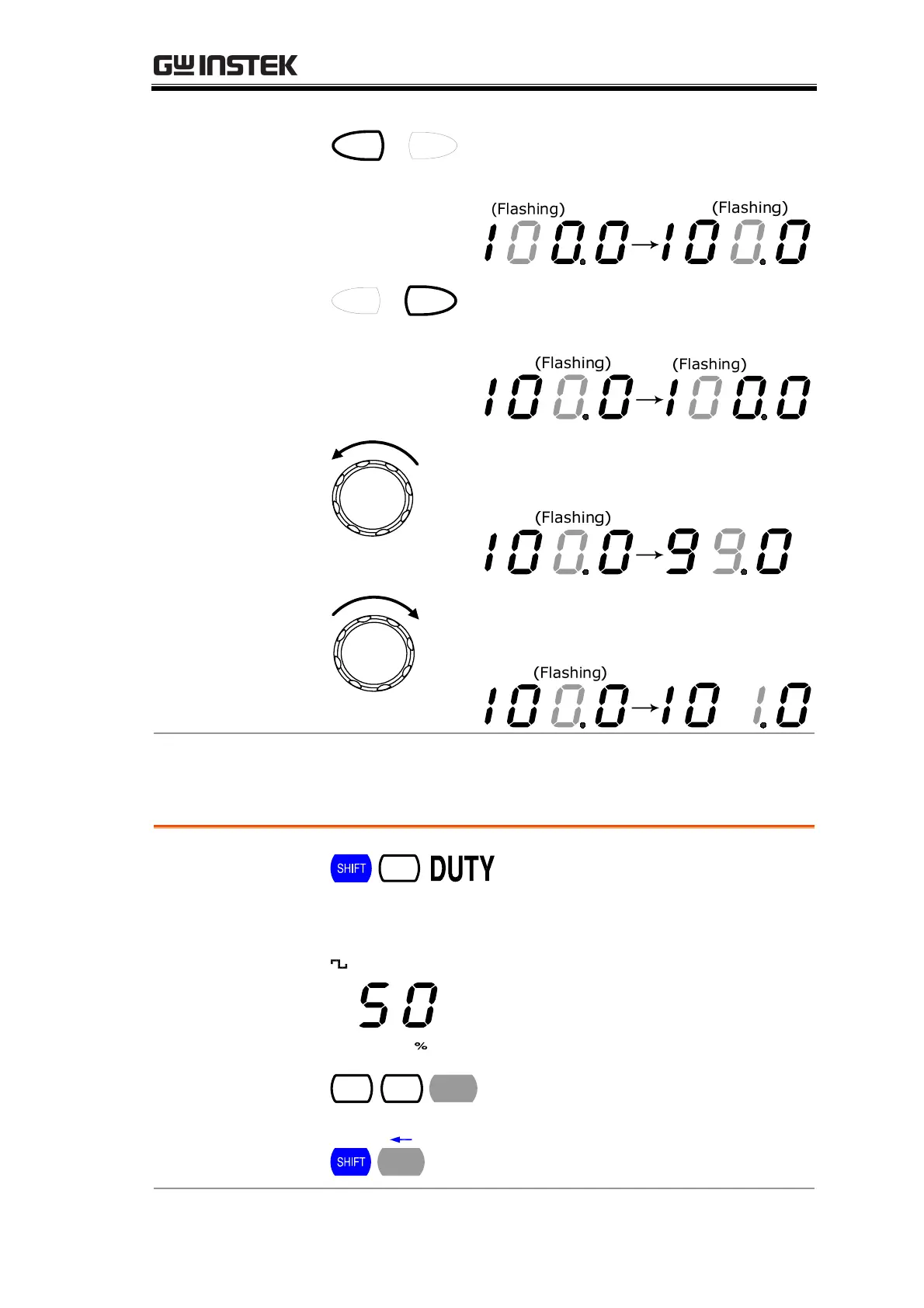TTL CMOS OUTPUT
33
Edit
frequency
Left cursor key moves the active
cursor left.
Right cursor key moves the active
cursor right.
Turn the editing knob left to decrease
the frequency.
Turn the editing knob right to increase
the frequency.
Set the Duty Cycle
DUTY
7
Press the Shift key, then 7 to
enter duty cycle editing mode.
The duty sign appears on the
display.
Enter duty
cycle
The default value is 50%.
The settable range is 20% ~
80%, 2Hz ~ 1MHz.
54
Hz/%
Use the numerical keys to enter
value. Example: 45%
MHz
Delete a number (backspace)
Artisan Technology Group - Quality Instrumentation ... Guaranteed | (888) 88-SOURCE | www.artisantg.com
