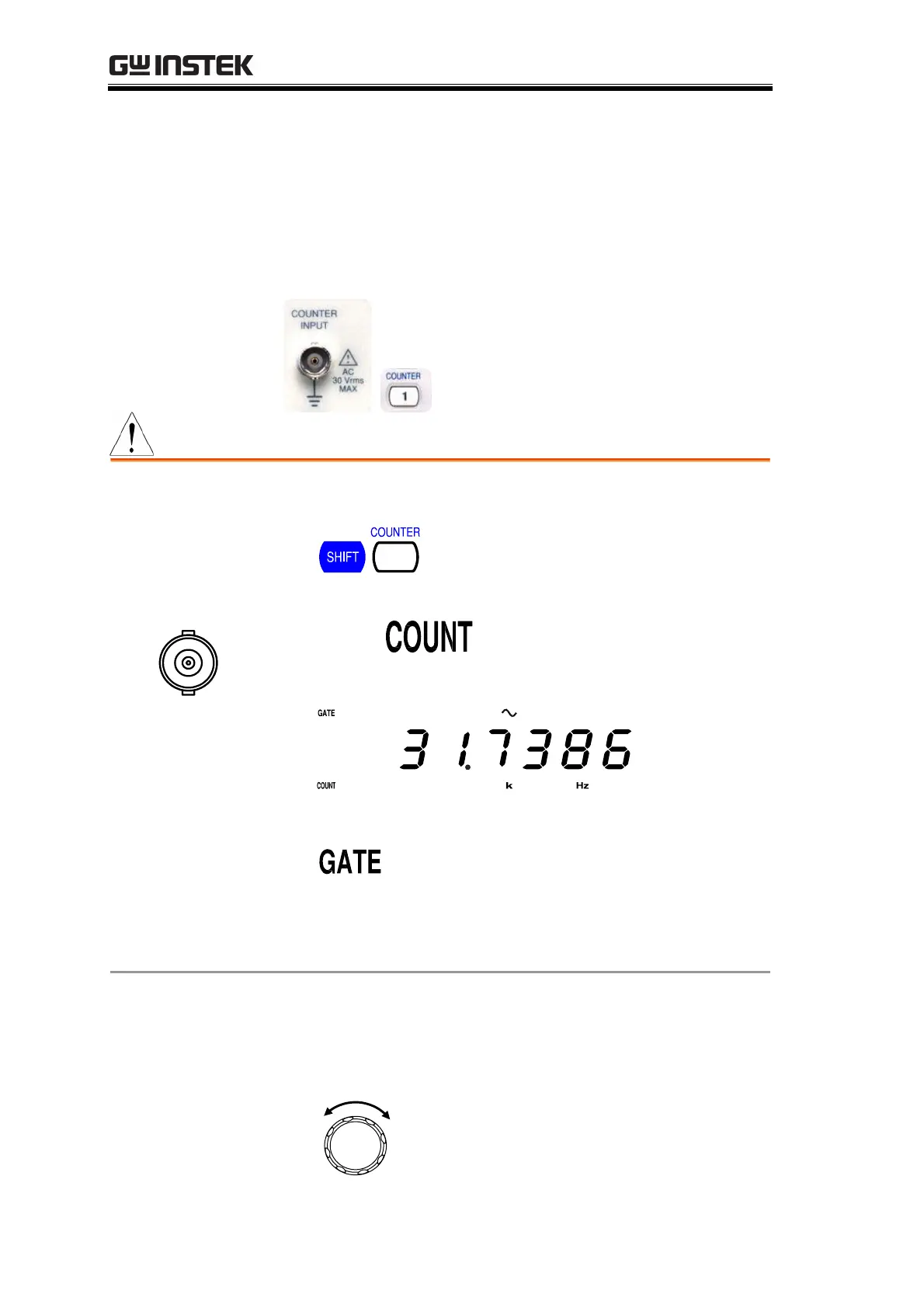SFG-2000 Series User Manual
40
COUNTER INPUT
Counter input applies only to SFG-2100 series.
1. Connect the signal input to the Counter input
terminal. Press Shift key, then 1 (Counter).
1
2. EXT and COUNT sign appear on the display.
EXT
Activate
counter
COUNTER
INPUT
3. The display shows the input signal frequency.
EXT
4. The GATE sign flashes when the gate condition is
met.
Range
0 ~ 150MHz
Resolution
100nHz for 1Hz input,
0.1Hz for 100MHz input
Set the gate
time
Gate time sets the display update rate and counter
resolution. These two parameters are in trade-off.
Short gate time = faster update, coarse resolution
Long gate time = slower update, fine resolution
To change the gate time, turn the
editing knob right (increase) or left
(decrease).
Artisan Technology Group - Quality Instrumentation ... Guaranteed | (888) 88-SOURCE | www.artisantg.com
