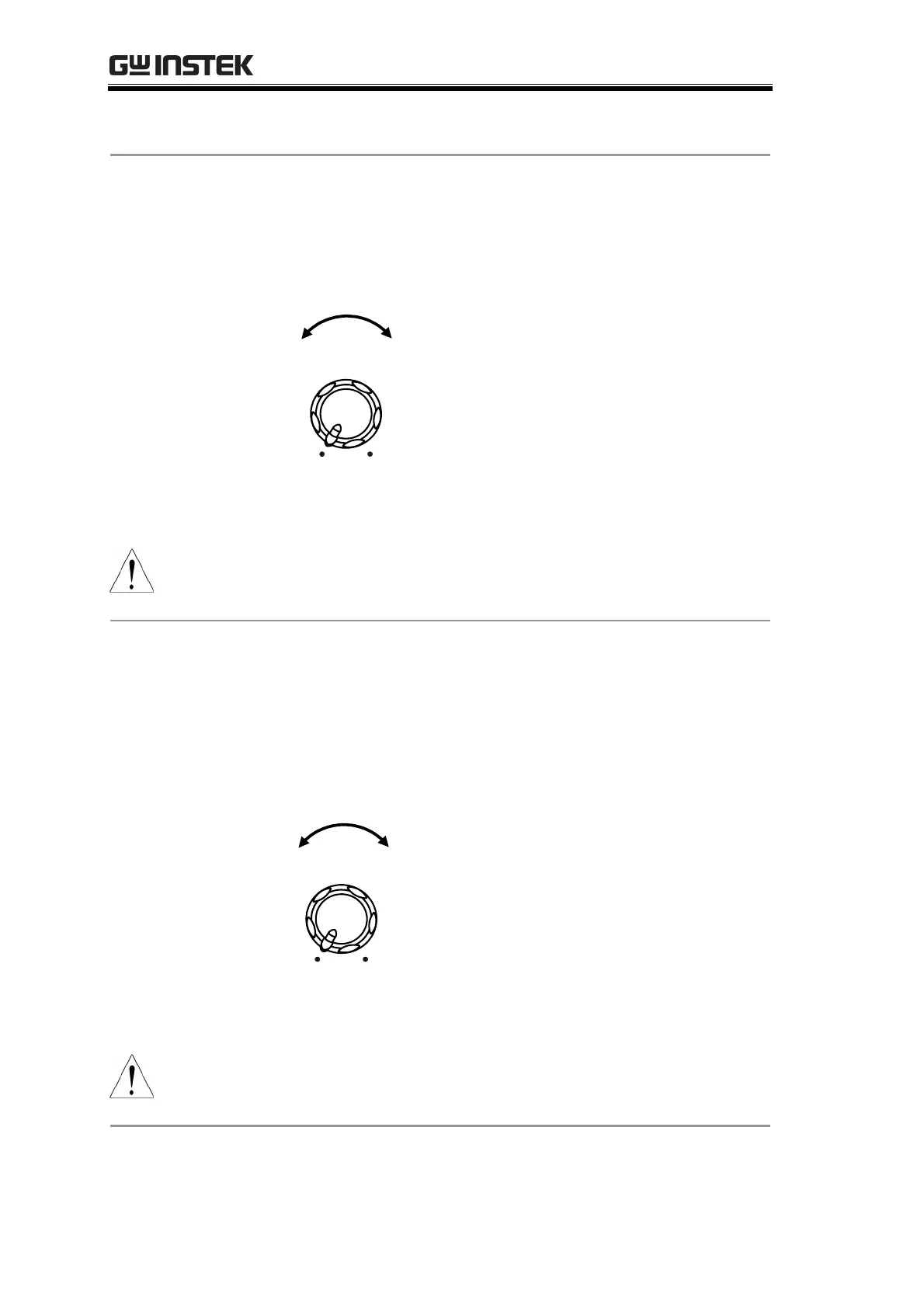SFG-2000 Series User Manual
36
Sweep time sets the time it takes for a single sweep from
the start frequency to the end frequency.
Rotate the SWEEP TIME knob, right (fast) or left
(slow).
SWEEP TIME
SLOW FAST
Set Sweep
Time
Range
1 ~ 30 seconds
Note: If the sweep time becomes too long, the stop
frequency might reach the rating (4, 7, 10, or 20MHz). In
this case, the frequency stays at the rating to the end.
Sweep span sets the frequency width of the sweep.
The current output frequency becomes the start
frequency.
Rotate the SWEEP SPAN knob, right (wide) or left
(narrow).
SWEEP SPAN
0MAX
Set Sweep
Span
Range
1 ~ 100 frequency ratio
Note: In order to get the maximum span (frequency
ratio), set the sweep time to a sufficient length (not too
short).
Artisan Technology Group - Quality Instrumentation ... Guaranteed | (888) 88-SOURCE | www.artisantg.com
