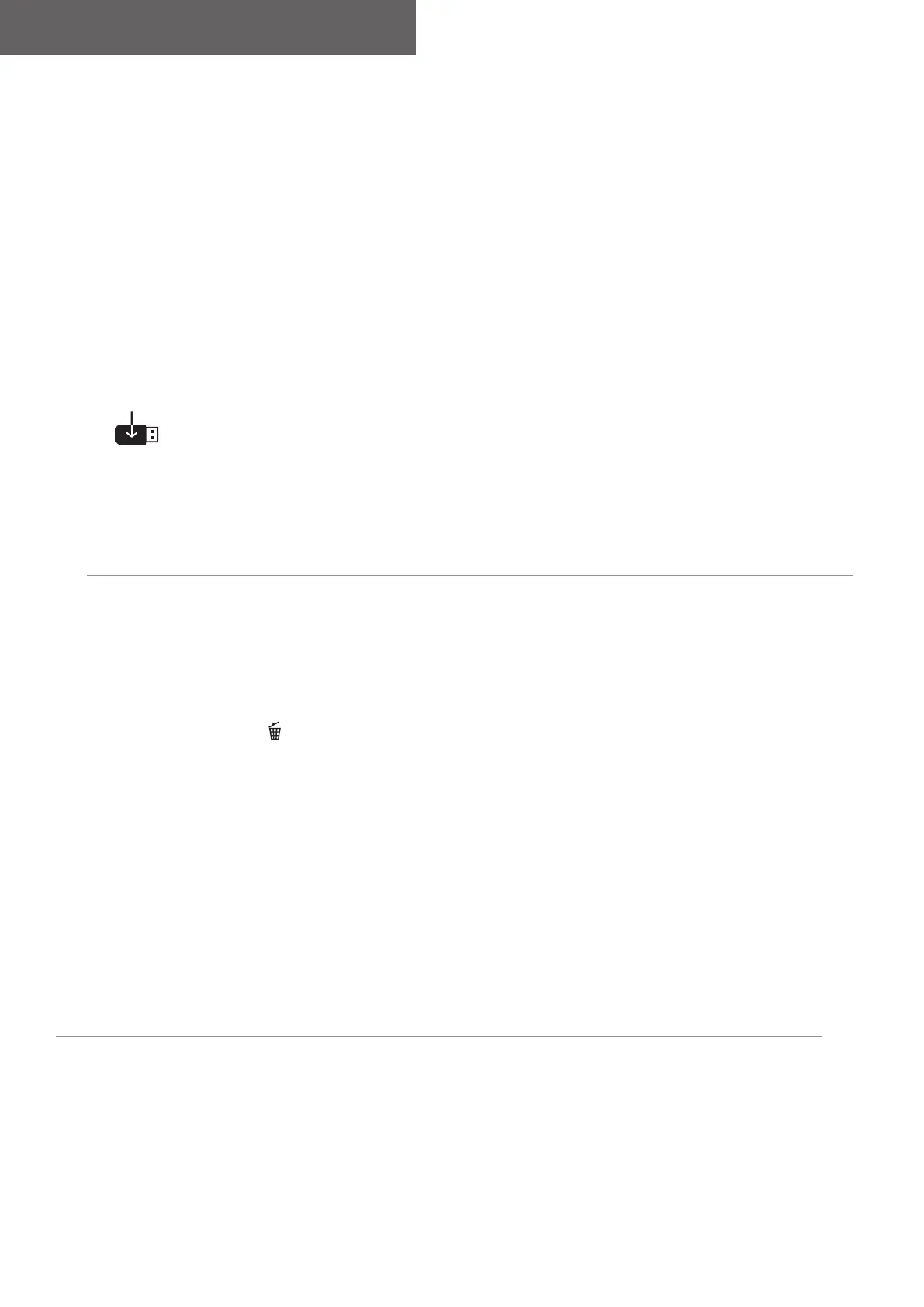10
Using the machine interface
System
Device name:
Device name information and customisation options.
Clock:
Setting the time, date and format (AM/PM).
Information
Conguration data of the system components:
- Model
- Serial number
- Device name
- Software version
Press push-button no. 2 :
Exporting the machine conguration to the USB stick (not supplied)
Reset
Resets product settings:
- Partial: defaults the values of the current welding process.
- Total: all the machine’s conguration will be reset to the factory settings.
Portability
Import Cong.
Loading the conguration from the USB stick (directory: Removable disk\Portability\Cong) to the machine. Holding down
on the push-button no. 1 ( ) deletes the congurations on the USB stick.
Export Cong.
Export the machine conguration to the USB stick (directory : Removable disk\Portability\Cong).
Import Job
Importing Jobs to the machine according to the processes available in the USB key’s Removable Disk directory.
Export Job
Exporting Jobs from the machine to the USB stick procedure (directory : Removable disk\Portability\Job).
Caution, old jobs on the USB stick may be deleted..
To prevent data loss during data import or export, do not remove the USB ash drive or turn o the machine. The le name is
linked to the machine name and serial number.
The USB stick is not included.
