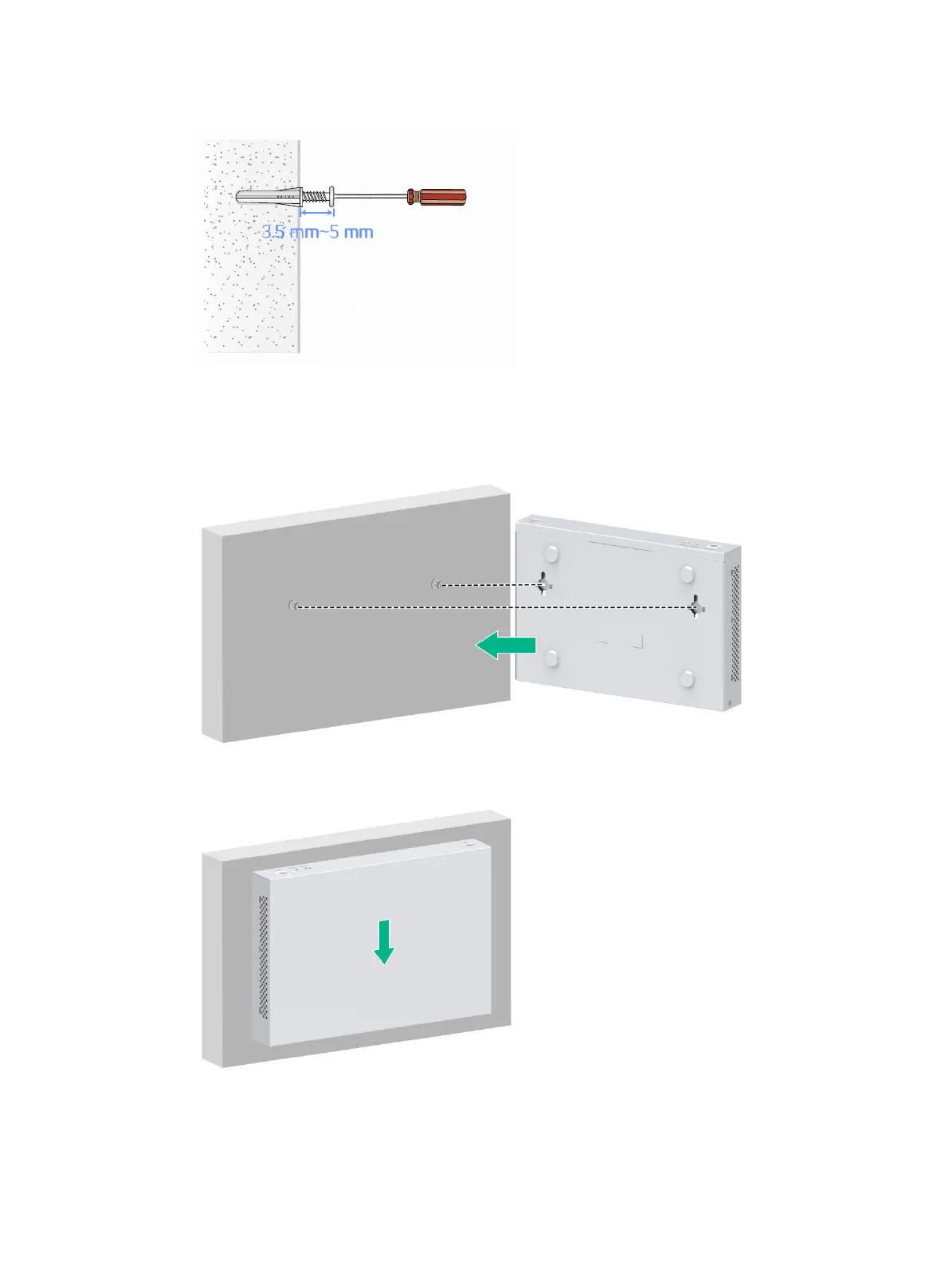12
Figure 8 Fastening a screw into a screw anchor
5. Align the installation holes in the switch with the screws on the wall. Make sure the port side
faces downwards. Hang the switch on the screws and slide the switch down until the screws
seat securely in the installation holes.
Figure 9 Wall-mounting the switch (1)
Figure 10 Wall-mounting the switch (2)
