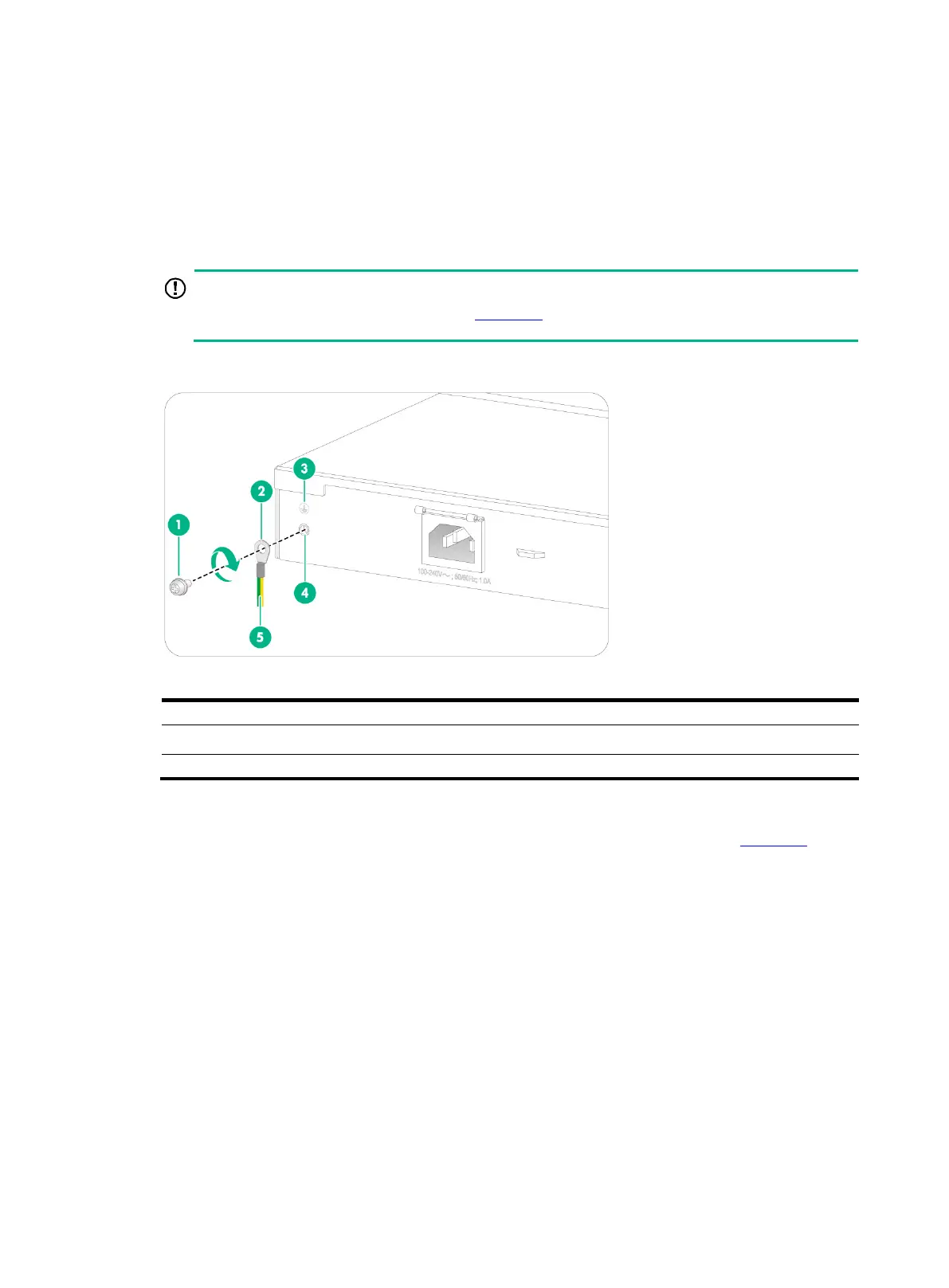14
If a grounding strip is available at the installation site, use the grounding cable provided with the
switch to connect the switch to the grounding strip.
Connecting the grounding cable to the chassis
1. Remove the grounding screw in the rear panel of the chassis.
2. Use the grounding screw to attach the ring terminal of the grounding cable to the grounding
screw hole. Fasten the screw. As a best practice, use a torque of 16 kgf-cm (1.57 Nm) to fasten
the grounding screw.
Orient the grounding cable as shown in
Figure 11 so that you can easily install or remove the
Figure 11 Connecting the grounding cable to the chassis
(3) Grounding sign (4) Grounding hole
Connecting the grounding cable to a grounding strip
1. Use needle-nose pliers to bend the bare metal part to the shape as shown in Figure 12. Make
sure the bended part can securely attached to the grounding post on the grounding strip.
2. Attach the bended part of the grounding cable to the grounding post and use the hex nut to
fasten the bended part to the post.
