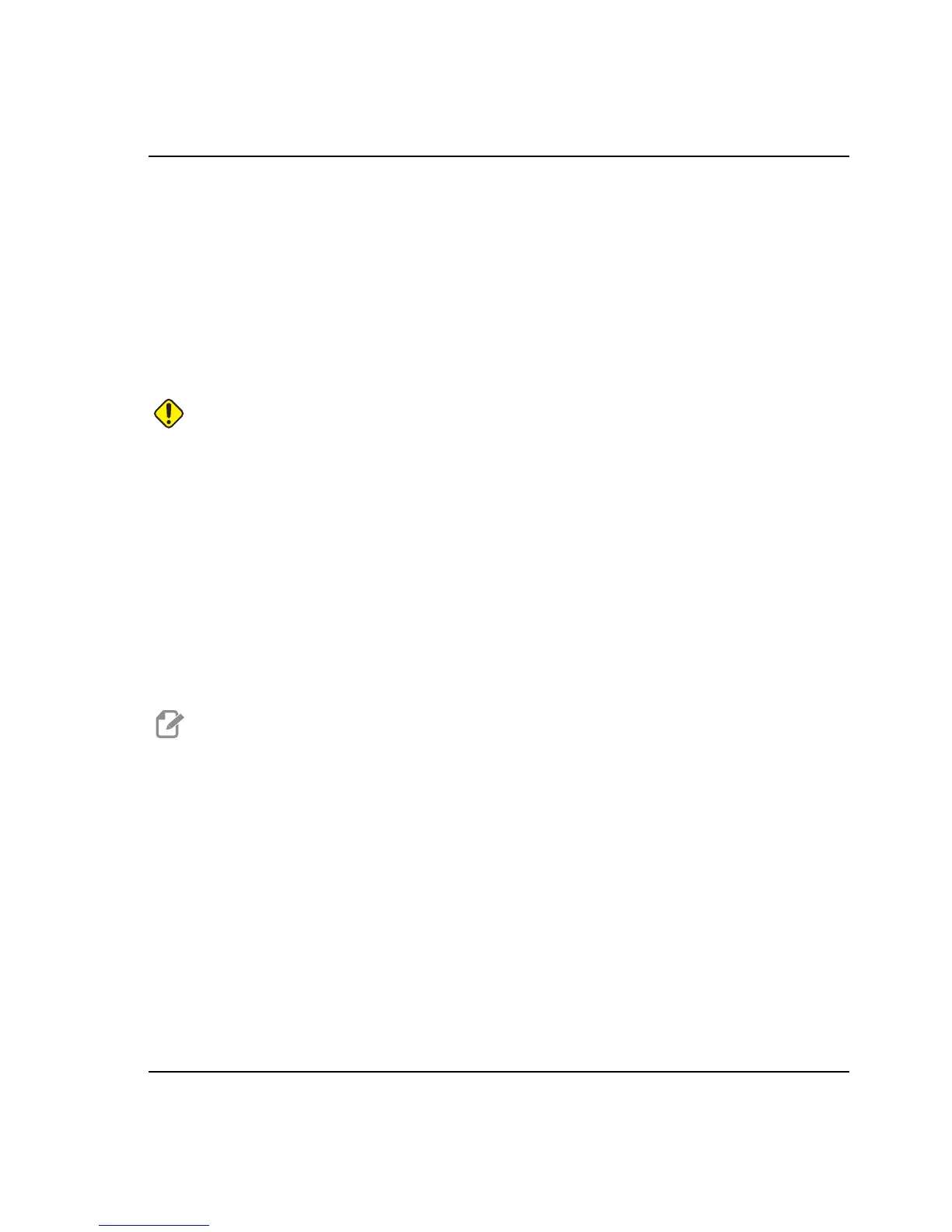Setting Work and Tool Offsets
41
Chapter 7: Setting Work and Tool
Offsets
7.1 Set the B-Axis Work Offset
If the fixture or workpiece requires you to adjust the B Axis to achieve the proper alignment
for machining, use this procedure to adjust and record the B-Axis work offset.
CAUTION: Do not use a B-Axis offset if your program uses Dynamic Work Offsets
(G254). The B-Axis offset value must be zero.
1. Adjust the B Axis until the workpiece is positioned to the same orientation established
in the program. Typically, the top surface of the fixture or workpiece is perpendicular
to the Z Axis.
2. Navigate to [OFFSET]>Work. Scroll to the work offset value used in the program
(G54 in this example).
3. Highlight the value in the B Axis column. Press [PART ZERO SET] to record the
offset.
7.2 Set the C-Axis Work Offset
NOTE: If the fixture or workpiece requires you to adjust the C Axis to achieve
the proper alignment for machining, use the following procedure to
adjust and record the C-Axis work offset.
