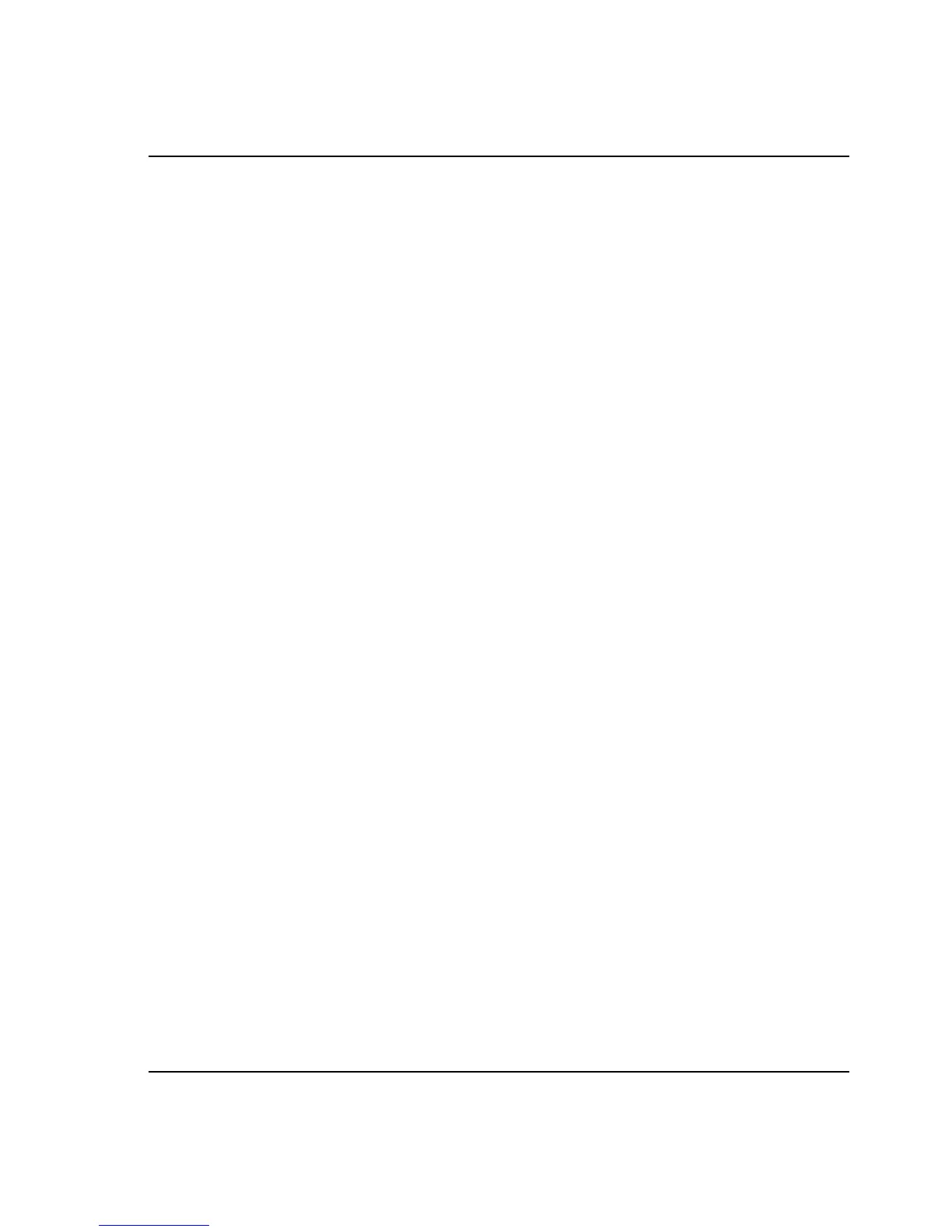Rotary Unwind and Setting 247
49
Chapter 8: Rotary Unwind and Setting
247
8.1 Quick Rotary G28 (Home)
This feature lets you to return the rotary axis to zero within 359.99 degrees, saving time and
motion. The rotary axis will need to have rotated at least 360 degrees for the unwind feature
to be a benefit.
For example, if the rotary axis has rotated a total of 960 degrees through the course of a
program, a rotary axis zero return command without the unwind feature will cause the axis
to rotate back through all 960 degrees of rotation before the Haas CNC control considers
the axis at home.
With Quick Rotary G28 enabled, the rotary axis rotates toward zero just enough to reach
its home position; the control ignores all previous revolutions. In the example of 960
degrees of rotation, the rotary axis rotates a negative 240 degrees and stops at the
machine home position.
To use this feature, Setting 108 must be set to ON. The unwind command must be an
incremental (G91) Home command (G28).
For example:
G54 G01 F100. C960. (rotary axis TURNS 960 DEGREES CLOCKWISE)
G28 G91 C0. (rotary axis ROTATES 240 DEGREES COUNTER-CLOCKWISE
TO HOME)
8.2 247 - Simultaneous XYZ Motion in Tool Change
Setting 247 defines how the axes move during a tool change. If Setting 247 is OFF, the
Z Axis retracts first, followed by X- and Y-Axis motion. This feature can be useful in avoiding
tool collisions for some fixture configurations. If Setting 247 is ON, the axes move
simultaneously. This may cause collisions between the tool and the workpiece, due to B-
and C-Axis rotations. It is strongly recommended that this setting remain OFF on the
UMC-750, due to the high potential for collisions.
