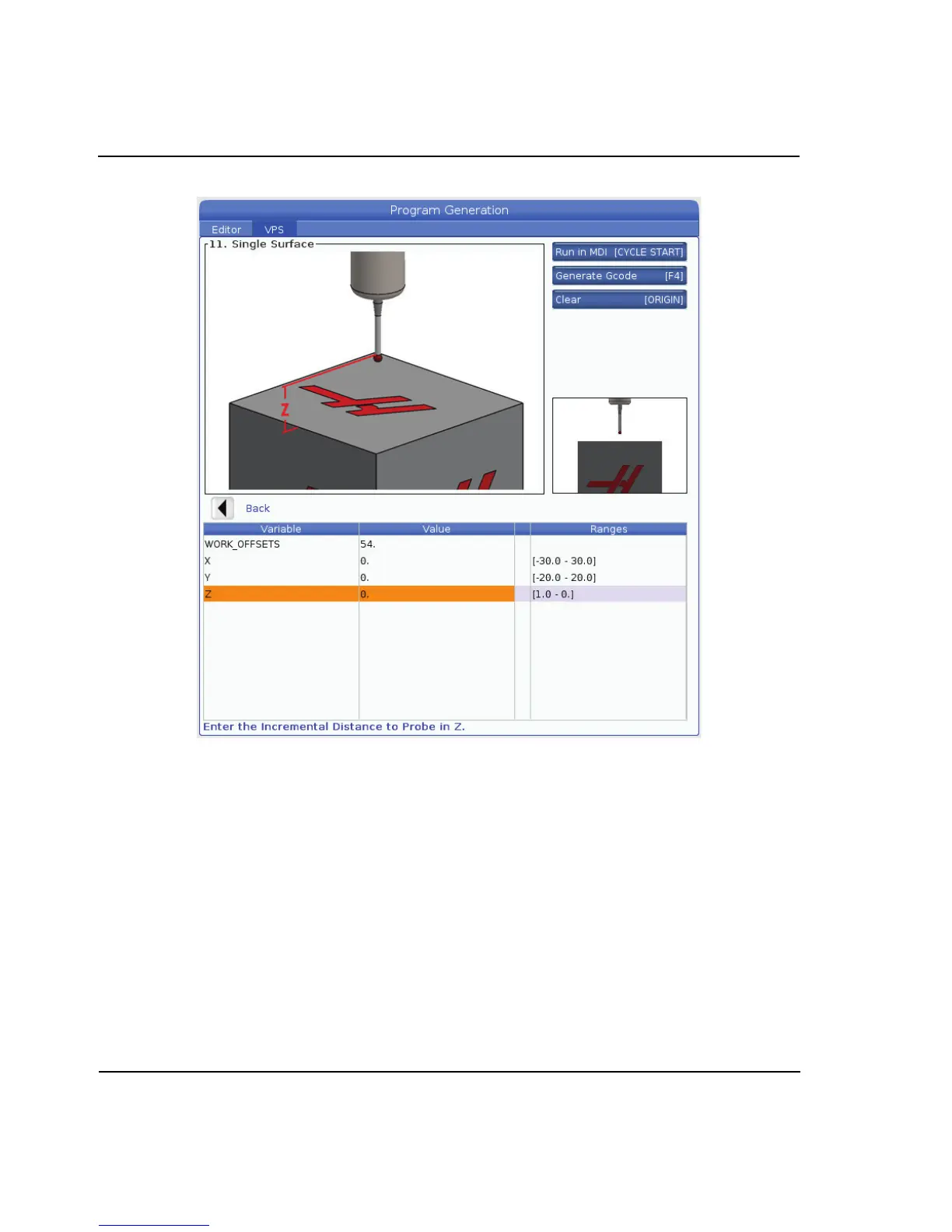Set the X-, Y-, and Z-Axis Work Offsets with WIPS
48
F7.9: VPS 11. Single Surface Probe
10. Type -.5 (or -12 if the control is set to metric measurements), and then press
[ENTER].
11. Press [CYCLE START]. The probe measures the distance to the top of the part and
records the value in the Z Axis column work offset for G54.
12. Use the tool setting probe to set each of your tool length offsets.
