36
SECTION 3, continued
11 seconds and the display is updated every 1.2 seconds until all ten
measurements are taken (about 22 seconds). After 22 seconds, the lamp
turns off, but the final measured turbidity value continues to be
displayed until another key is pressed.
When signal averaging is off, the instrument takes three measurements,
the microprocessor averages them, then displays the average. If the
READ key is held during measurement, the initial value is displayed
in 12 seconds and is updated every 1.2 seconds as long as the
READ
key is held.
When the instrument is turned on, the instrument defaults to the signal
averaging mode which was used during the last measurement.
3.4 Using the Range Selection Key
As shipped, the instrument defaults to automatic range mode. The first
time the
RANGE key is pressed, the instrument goes into manual range
mode. The second, third, and fourth key strokes put the instrument in
the 0.00-9.99, 10 to 99.9 or 100-1000 NTU range, respectively. Another
key stroke brings the selection back to automatic range mode. When the
automatic range mode is selected, the
AUTO RNG icon is displayed.
Range selection can be done any time except when a measurement or
calibration is in progress.
When the instrument is turned on, the instrument defaults to the range
mode and measurement range which was used during the last
measurement.
3.5 Restoring the Default Calibration
To restore and use the default calibration, turn the instrument off.
Press and hold
DIAG, then press and release I/O. Release DIAG when the
software version number disappears from the display. (For models with
serial number less than 920300000800,
2100 disappears). This clears
any user-entered calibration from memory; the 2100P will use the
default calibration for measurement.
CAL? will appear and continue to
flash until a user-entered calibration is successfully completed.
For best results, a user-entered calibration should be done every three
months.
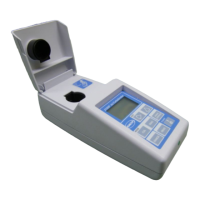
