54
SECTION 3, continued
NOTES
• If the I/O key is pressed during calibration, the new calibration data
is lost and the old calibration will be used for measurements. Once
in calibration mode, only the
READ, I/O, ↑, and → keys function.
Signal averaging and range mode must be selected before entering
the calibration mode.
• If E1 or E2 are displayed, an error occurred during calibration.
Check the standard preparation and review the calibration; repeat
the calibration if necessary. If the error messages recur, calibrate
using the factory specified standards, Section 3.6.2.4 on page 42
and Section 3.6.3 on page 44. Press
DIAG to cancel the error
message (
E1 or E2). To continue without repeating the calibration,
press
I/O twice to restore the previous calibration. If CAL? is
displayed, an error may have occurred during calibration. The
previous calibration may not be restored. Either recalibrate or use
the calibration as is.
• To review a calibration, press CAL and then only ↑ to view the
calibration standard values. As long as
READ is never pressed and
CAL isn’t flashing, the calibration will not be updated. Press CAL
again to return to the measurement mode.
3.6.4 Using Gelex
®
Secondary Turbidity Standards
Note: Store Gelex standards at room temperature. Do not allow to freeze or
exceed 50 °C.
The instrument comes with Gelex Secondary Standards which are
particulate suspensions similar to formazin primary standards in light
scattering characteristics. NTU values on the Gelex standards indicate
the range for which they should be used. Due to minor variations in
glass and individual instrument optical systems, the true value of the
Gelex standards must be determined against formazin in the same
instrument they will be used with for later calibration checks.
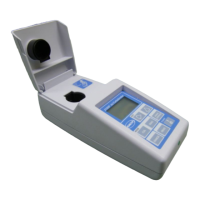
