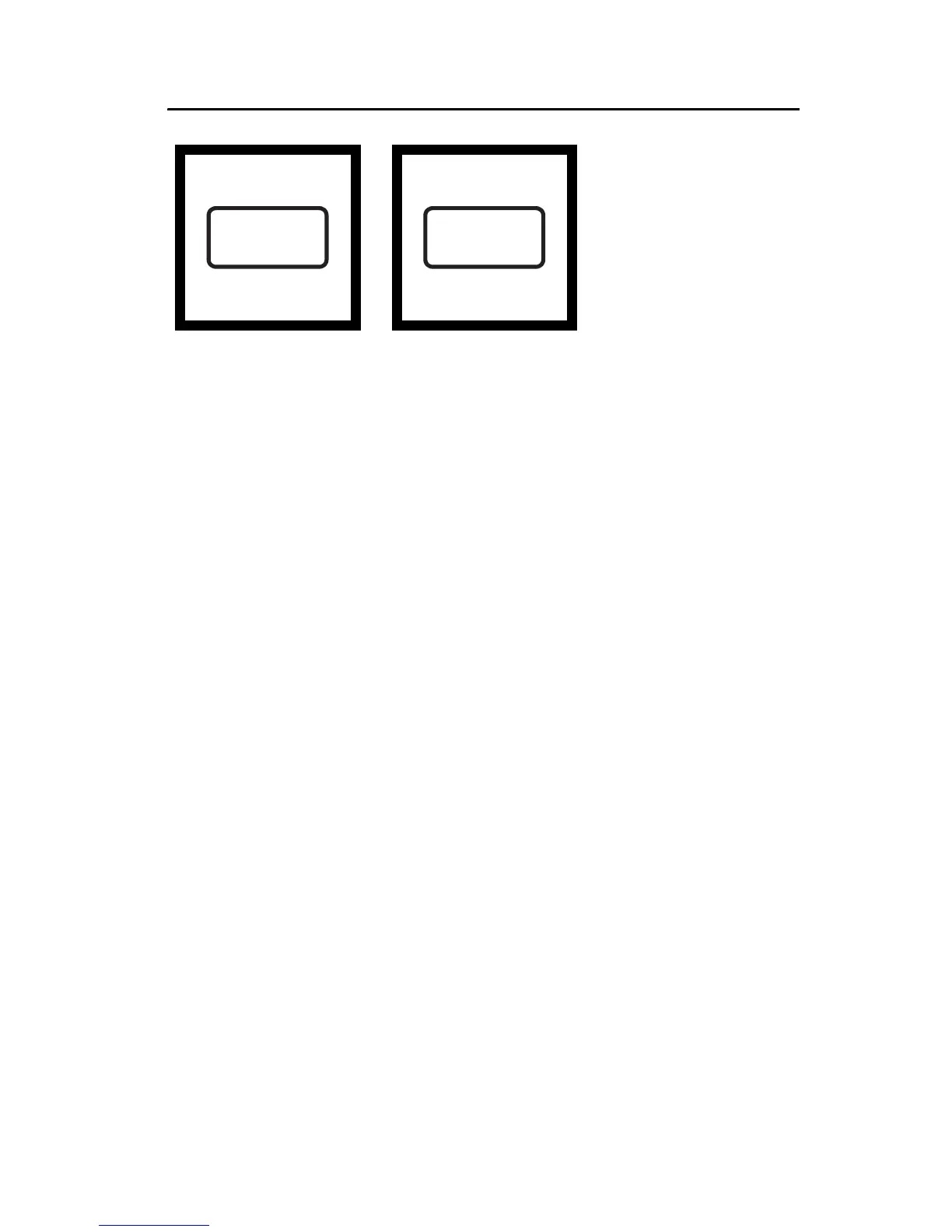53
SECTION 3, continued
16. When all the digits
show the appropriate
value, press
READ.
The instrument will
count from 60 to 0
(67 to 0 if signal average
is on), measure the
turbidity and store the
value. The instrument
will increment back to
S0. Remove the sample
cell from the cell
compartment.
17. Press: CAL.
The instrument will store
the new calibration data
and return the instrument
to the measurement
mode. It will use the new
calibration to calculate
turbidity for subsequent
measurements.
Note: Pressing CAL
completes the calculation
of the calibration
coefficients. If calibration
errors occurred during
calibration, error messages
will appear after
CAL is
pressed. If
E1 or E2
appear, check the standard
preparation and review the
calibration; repeat the
calibration if necessary.
If
CAL? appears, an error
may have occurred during
calibration. If
CAL? is
flashing, the instrument
is using the default
calibration.
READ CAL
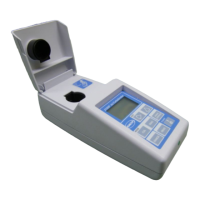