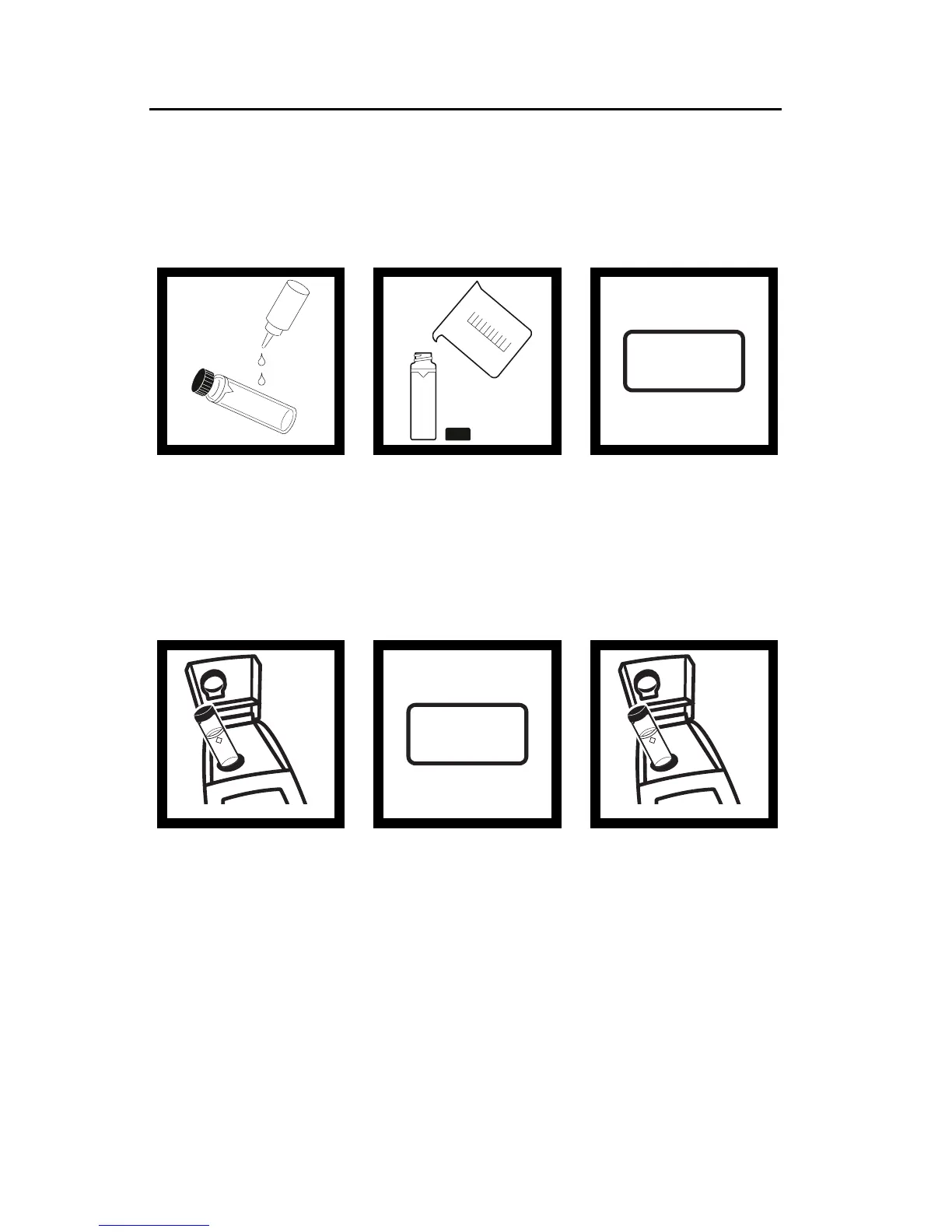26
SECTION 2, continued
2.3.4 Matching multiple sample cells
Precise measurements of very low turbidity samples require the cells be
optically matched or a single cell be used for all measurements. If more
than one cell is used, follow this procedure to match (index) the cells:
1. Clean and oil
the sample cells
as instructed in
Section 2.3.1 on page 23
and Section 2.3.2 on
page 23.
2. Fill the clean sample
cells to the line with the
same sample.
3. Press: I/O to turn the
instrument on.
4. Insert the first
sample cell into the
sample compartment and
close the cover.
5. Press: READ
Record the cell's position
in the cell compartment
and the displayed
reading. Place an
orientation mark on the
cell’s marking band.
Note: This procedure may
be easier if the user holds
the
READ key through the
whole process. This allows
the lamp to remain on and
make continuous readings.
6. Insert the second
sample cell into the cell
compartment and close
the cover.
I
O
READ