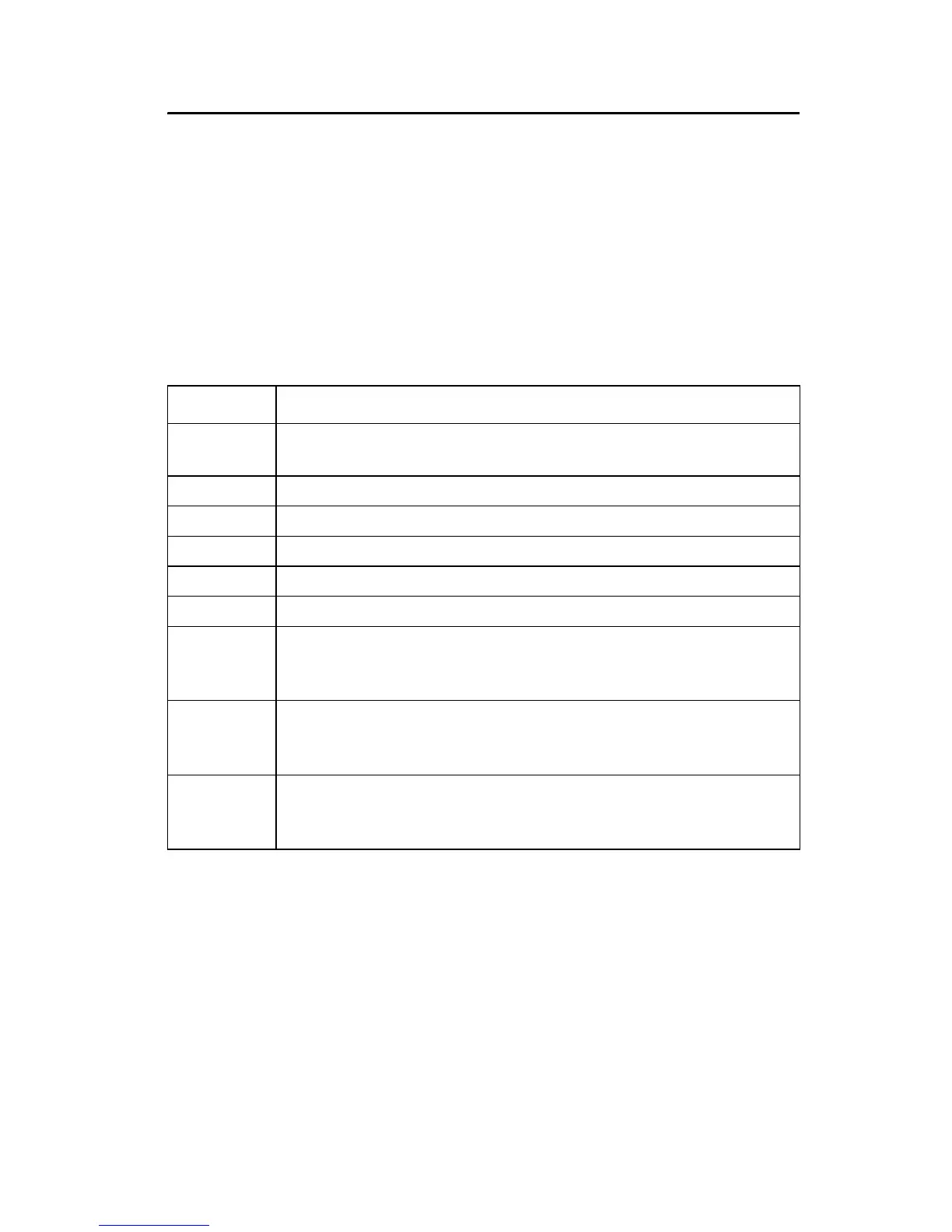67
SECTION 5 TROUBLESHOOTING
5.1 Using the Diagnostic Functions Key
Enter the diagnostic mode by pressing the DIAG key. Exit this mode at
any time by pressing the key again. The diagnostic mode allows access
to information about instrument function which may be useful for
servicing and troubleshooting.
5.1.1 Basic Diagnostic Codes
The diagnostic codes are:
Code Description
1 Checks the battery voltage with the lamp on, then with the lamp
off. This is a dual diagnostic code.
2 Displays calibration coefficient a
o
3 Displays calibration coefficient a
1
4 Displays calibration coefficient b
o
5 Displays calibration coefficient b
1
6 Displays the lamp voltage (about 3 volts)
7 Displays the dark voltage of the transmitted light detector
amplifier with the lamp off and the detector amplifier voltage
with the lamp on.
8 Displays the high gain dark voltage of the 90° detector amplifier
with the lamp off and the detector amplifier voltage with the
lamp on.*
* Samples with turbidity >10 NTU may display - - - for the lamp-on
amplifier voltage.
9 Displays the low gain dark voltage of the 90° detector amplifier
with the lamp off and the detector amplifier voltage with the
lamp on.