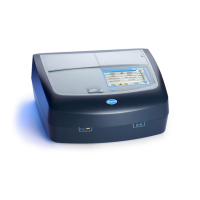27
Standard Operations
5.2.6.3 Print data
1. Press Recall Data in the Main Menu.
2. Select the data source, where the data to be printed are stored.
3. A list is displayed. Data can be filtered. For more information
see 5.3.1.2 Recall stored data from the color log or the data log
on page 31.
4. Press the Printer icon.
5. Highlight Single point or Filtered data or All data and press
OK to confirm.
6. Sending Data is displayed until the data have been printed.

