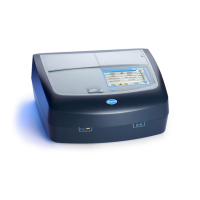42
Standard Operations
5.5.1 Take a color measurement
1. Press Color Measurement.
2. Insert a cuvette/sample cell with distilled water to calibrate.
Important Note: Carried out the calibration always very carefully,
as a faulty calibration can cause inaccurate results to be obtained.
3. The calibration starts when the LICO 500 automatically
recognizes the cuvette/sample cell.
The type of cuvette/sample cell and the actual progress of
calibration is shown in a seperat window.
4. After the calibration is done the screen shows an empty
measurement window. In the upper right corner of the window
the selected cuvette/sample cell size is displayed. The middle
button changes to Measure and the color is changed to green.

