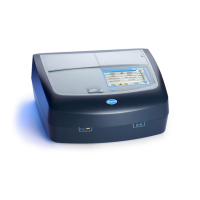54
Standard Operations
5.6 Color difference measurement
The color difference measurement mode is used to determine a
quantitative color difference between a reference (R) and a sample
(S) in the three-dimensional color space (CIE L*a*b* or Hunter
Lab). In this mode, an additional reference memory for up to 50
references is available.
5.6.1 Take a color difference measurement
1. From the Main Menu, press Color Difference Measurement.
2. Insert a reference cuvette/cell.
3. The CIE-Lab Reference value of the sample is displayed.
4. Remove the reference cuvette/cell.
5. Insert the sample cuvette/cell or press Measure to measure the
reference cuvette/cell once again.
6. The color values of the sample and the color differences
between the sample and the reference are displayed.

