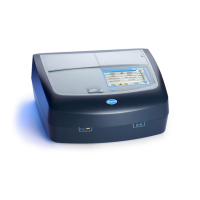30
Standard Operations
5.2.8 Select color
Select one of the four preset color palettes in the Select Color
menu.
1. Press Select color in the Instrument Setup.
A color chart list will appear.
2. Select a color category to highlight the color for the display
background.
3. Press OK to return to Instrument Setup.
Figure 6 Select color
1 Grey palette 2 Standard palette
3 Greenish palette 4 Bluish palette

