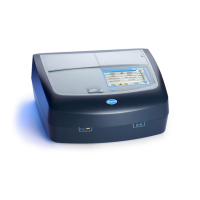33
Standard Operations
13. Highlight On to change the Upper Control Limit and the
Lower Control Limit.
14. The middle Button represents the measuring points for the
change-over.
5.3.1.3 Send data from the color log or the data log
Data is sent from the data log as CSV (Comma Separated Value)
files through a USB memory stick to a file named DATALOG. The
file can then be processed using a spreadsheet program. The file
name will be formatted as:
DLYear_Month_Day_Hour_Minute_Second. CSV.
To send data to a Printer, see section 5.2.6.3 on page 27.

