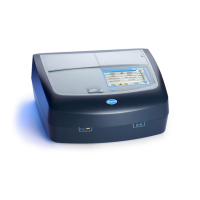43
Standard Operations
5. Insert the sample cuvette/cell.
6. The result of the color calculation is displayed.
Note: The control bar displayed on the right of the displayed result
shows the relationship of the measurement result to the measuring
range.
7. For the next measurement, remove the cuvette/sample cell and
insert the next sample cuvette/cell or press Measure to
measure the same sample again.
5.5.1.1 Touch-sensitive areas on the measurement window
On the screen are touch-sensitive areas where the user has
immediate access to special software options.
Figure 7 Touch-sensitive areas on the measurement window
1 Open Operator ID to change or add operator ID
(see section 5.2.1 on page 19 )
5 Change Upper Limit of color range (see section
5.5.1.4 on page 46)
2 Open Sample ID to change or add sample ID
(see section 5.2.2 on page 20)
6 Change Lower Limit of color range (see section
5.5.1.4 on page 46)
3 Open Select Color Scale and select scale for
display (see section 5.5.1.3 on page 45)
7 Change Date & Time (see section 5.2.3 on page
22)
4 Change the displayed color scale to the next color
system which is selected in the Operator ID color
scale list for display. (see section 5.5.1.3 on page
45)

