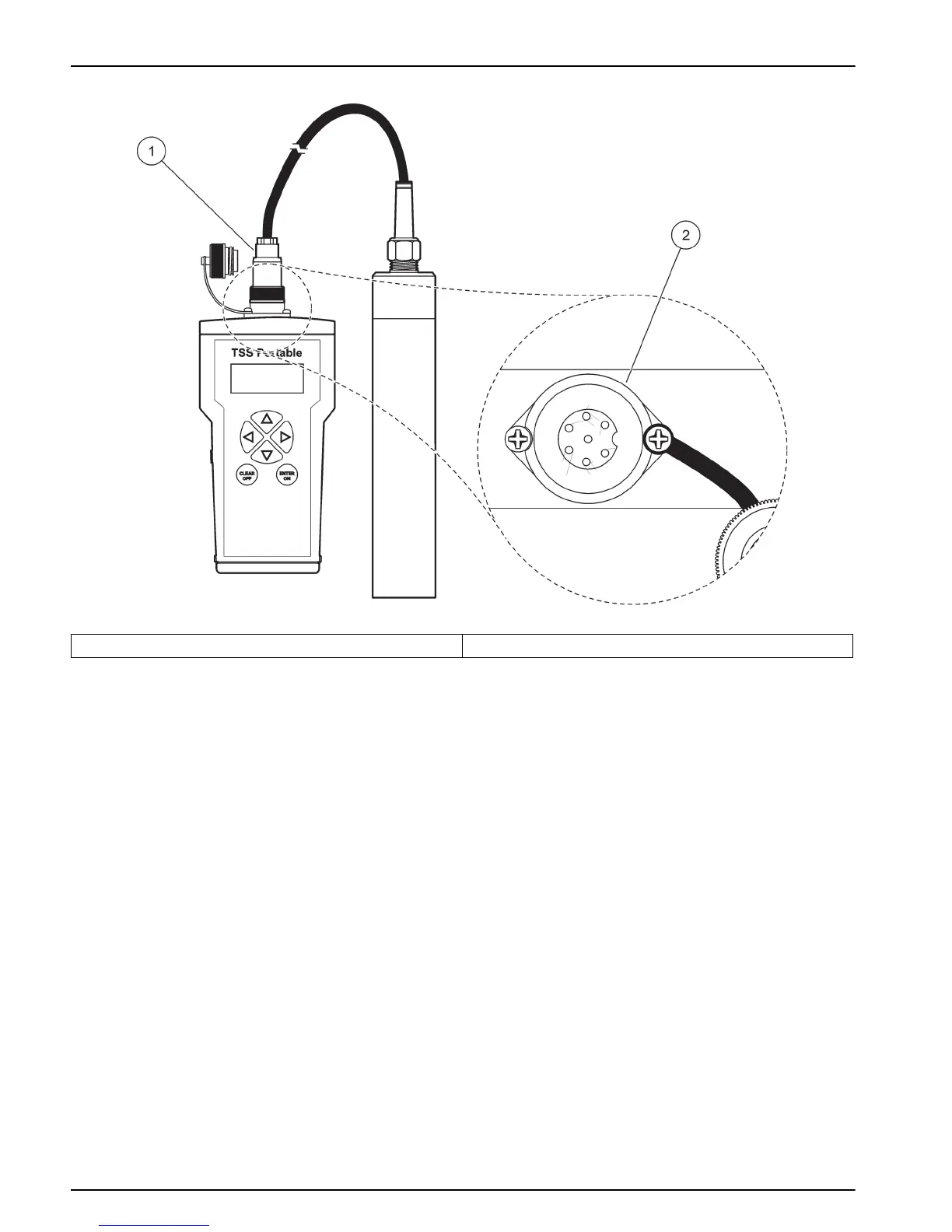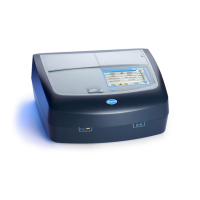14
Installation
3.4 Switching the instrument on and off
1. Fully charge the rechargeable batteries (see section 3.2.3).
Note: The rechargeable batteries are fully charged when the LED on the charger is green.
2. Press ENTER/ON for two seconds to turn on the instrument.
Note: If the instrument does not turn on, check the position of the rechargeable batteries.
3. Press CLEAR/OFF for two seconds to turn the instrument off again.
3.4.1 Register a new probe
If a new probe is connected during initial installation, the error message "Incorrect probe"
is displayed.
1. Select
MENU and confirm with ENTER/ON.
2. Select
SYSTEM and confirm with ENTER/ON.
3. Enter code
390 using the navigation keys (see section 4.2, page 15) and confirm with
ENTER/ON.
4. Select
CLEAR/OFF twice to return to the main menu.
Note: The probe is now registered and the TS curves can be calibrated (see section 5.1,
page 23).
Figure 5 Connecting the probe plug to the instrument
1 Probe plug 2 Probe connection
