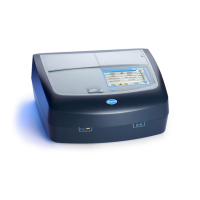21
Start Up
4.8.2.2 Practical example for turbidity measurement
A standard curve C-TU is stored for the turbidity measurement.
1. Connect probe to instrument.
2. To switch the instrument on, press
ENTER/ON for 2 seconds.
3. Select
READ and confirm withENTER/ON.
4. Place probe in measuring medium.
5. Select
START and confirm with ENTER/ON.
Note: The data is automatically saved every minute, max. 290 measurement points.
6. To stop the measurement, select READ and confirm with ENTER/ON.
7. Select
STOP, confirm with ENTER/ON.
Delete the saved measurement points:
8. Select
DATA and confirm with ENTER/ON.
9. Select
DELETE MEP and confirm withENTER/ON.
10. Select
YES and confirm with ENTER/ON.
4.9 Setting the integration time
Note: The measurement values are averaged out over the integration time, which results in a
smooth measurement signal. For the sludge blanket level measurement (refer to
section 4.6.1,
page 18), select the integration time 0 seconds.
Upon delivery, the default value is set to 30 seconds. The integration time can be set to
between 0 and 1000 seconds.
1. Select
MENU and confirm with ENTER/ON.
2. Select
EXTRAS and confirm with ENTER/ON.
3. Select
INTEGRATION and confirm withENTER/ON.
4. Change the displayed value with the navigation keys.
5. Confirm each entry with
ENTER/ON.
6. Press
CLEAR/OFF to return to the MENU.
Note: Press CLEAR/OFF again to return to the main menu.

