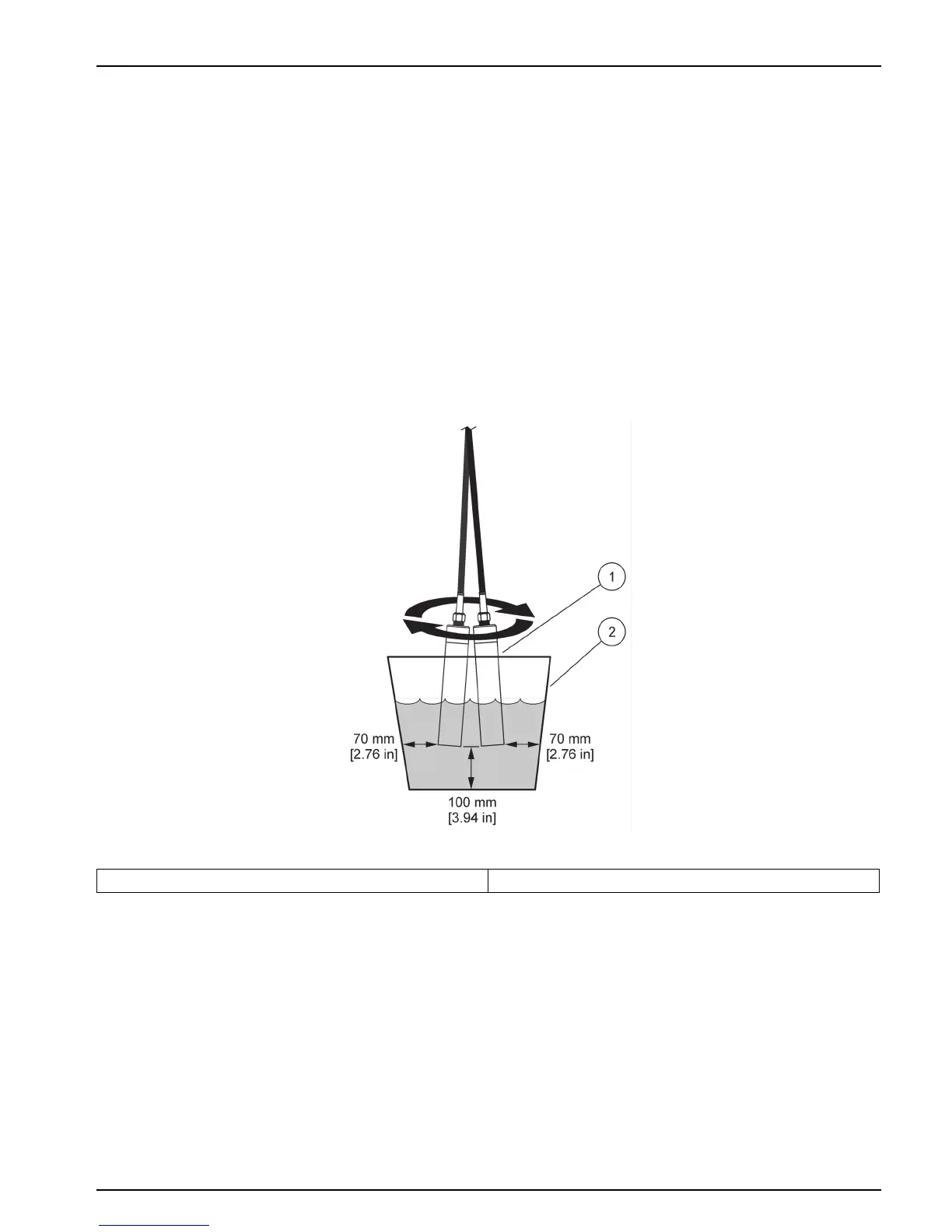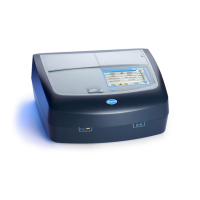25
Operation
14. Enter the laboratory values using the navigation keys and confirm with ENTER/ON.
• Navigation key
LEFT/RIGHT: Jump to the next/previous decimal place
• Navigation key
UP/DOWN: Change number
The laboratory value is saved. The main menu is shown.
Repeat steps 1 to 14 to record additional calibration points.
The instrument automatically sorts the saved calibration points according to the size of the
calibration values. The sequence in which the calibration points were recorded is not
considered.
Point 1 is always allocated the lowest calibration value.
Point 2 is allocated the next larger calibration value.
Point 3 is allocated the largest calibration value.
The value determined in the laboratory can be corrected at any time by overwriting (refer
to section 5.1.3).
Figure 9 Minimum distances of the probe head in the container
1 Probe 2 Container
