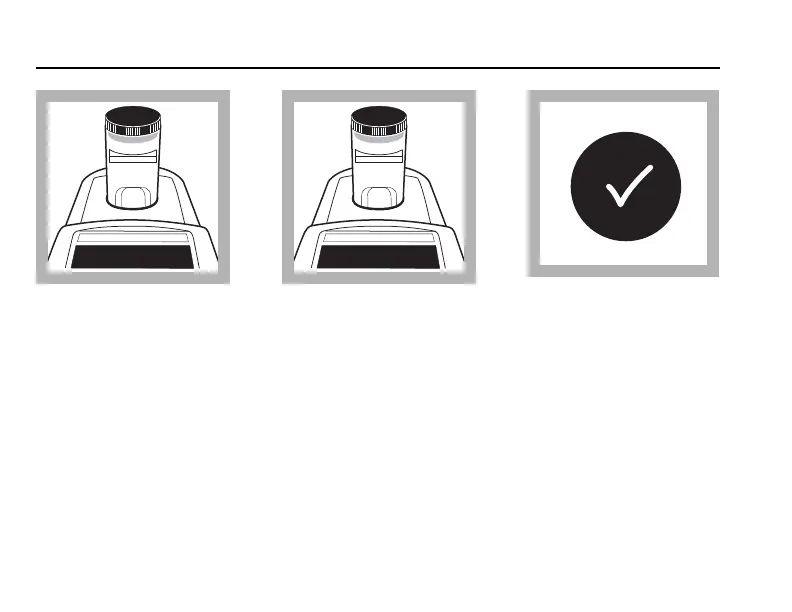1—44
Chlorine, Free and Total, HR, continued
7.For free chlorine, wipe
excess liquid and fingerprints
from the sample cell. Put the
prepared sample cell in the
cell holder, then cover the
cell with the instrument cap.
Proceed to step 9 within one
minute after adding the DPD
Free reagent.
8.For total chlorine, wait
3to 6 minutes after adding
the DPD Total reagent. After
the reaction time, wipe
excess liquid and fingerprints
from the sample cell. Put the
prepared sample in the cell
holder and cover the cell with
the instrument cap. Proceed
to step 9.
9.Press READ/ENTER.
The instrument will show
“- - - -” followed by the
results in mg/L chlorine
(Cl
2
).
5957088.book Page 44 Friday, March 22, 2013 3:54 PM
